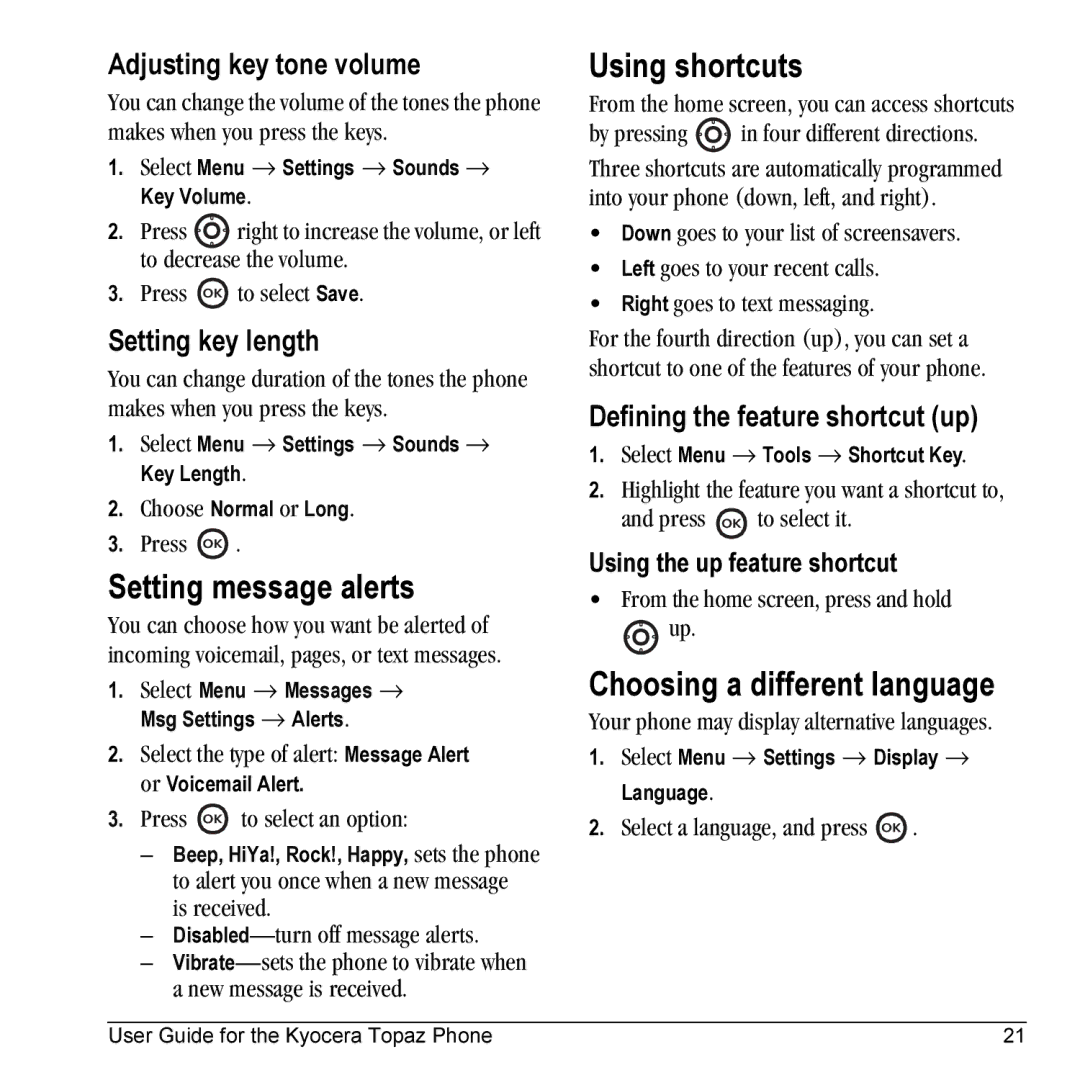Adjusting key tone volume
You can change the volume of the tones the phone makes when you press the keys.
1.Select Menu → Settings → Sounds → Key Volume.
2.Press ![]() right to increase the volume, or left to decrease the volume.
right to increase the volume, or left to decrease the volume.
3.Press ![]() to select Save.
to select Save.
Setting key length
You can change duration of the tones the phone makes when you press the keys.
1.Select Menu → Settings → Sounds → Key Length.
2.Choose Normal or Long.
3.Press ![]() .
.
Setting message alerts
You can choose how you want be alerted of incoming voicemail, pages, or text messages.
1.Select Menu → Messages → Msg Settings → Alerts.
2.Select the type of alert: Message Alert or Voicemail Alert.
3.Press ![]() to select an option:
to select an option:
–Beep, HiYa!, Rock!, Happy, sets the phone to alert you once when a new message
is received.
–
–
Using shortcuts
From the home screen, you can access shortcuts
by pressing ![]() in four different directions.
in four different directions.
Three shortcuts are automatically programmed into your phone (down, left, and right).
•Down goes to your list of screensavers.
•Left goes to your recent calls.
•Right goes to text messaging.
For the fourth direction (up), you can set a shortcut to one of the features of your phone.
Defining the feature shortcut (up)
1.Select Menu → Tools → Shortcut Key.
2.Highlight the feature you want a shortcut to,
and press ![]() to select it.
to select it.
Using the up feature shortcut
•From the home screen, press and hold
![]() up.
up.
Choosing a different language
Your phone may display alternative languages.
1.Select Menu → Settings → Display → Language.
2.Select a language, and press ![]() .
.
User Guide for the Kyocera Topaz Phone | 21 |