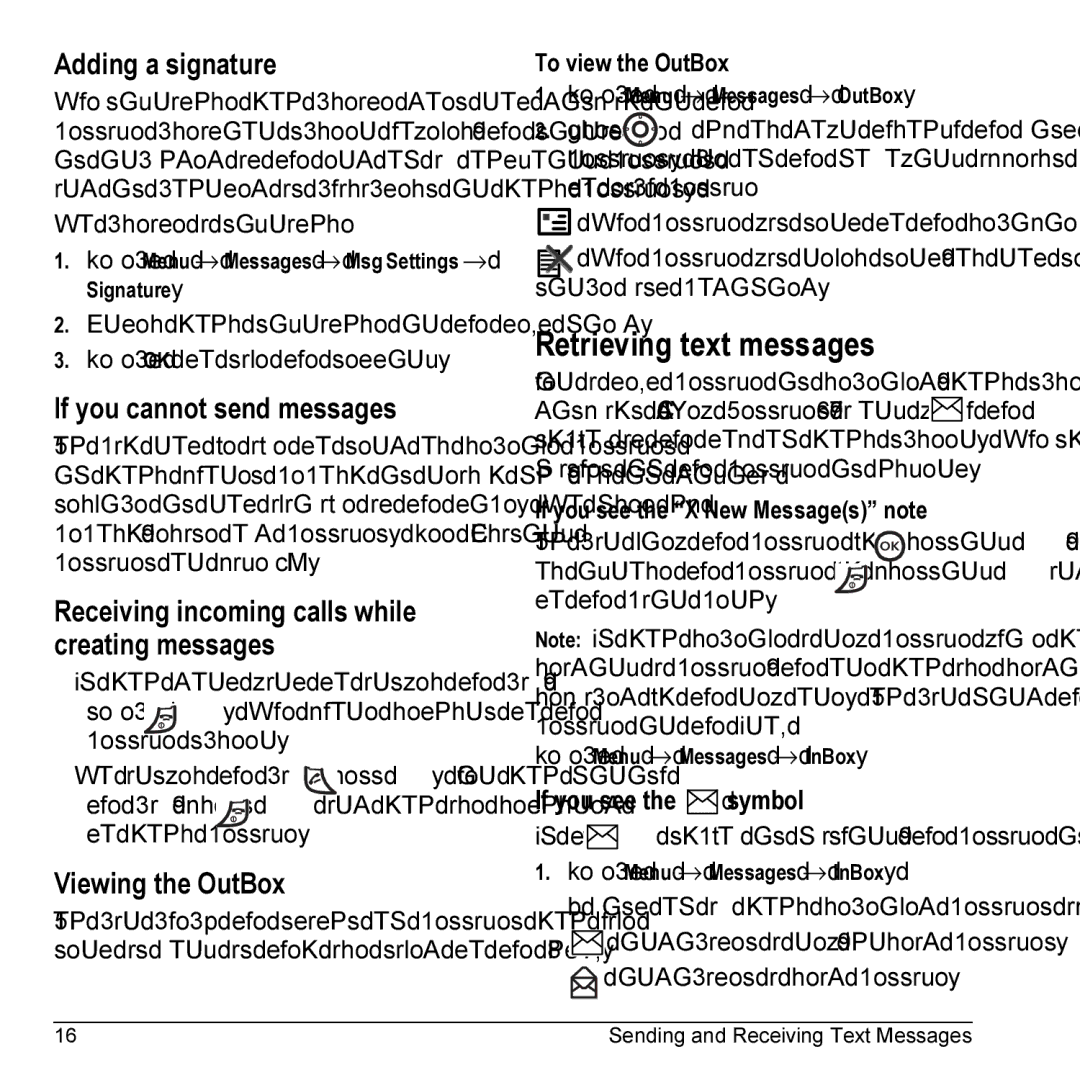Adding a signature
The signature you create does not display in the message creation screen; however, the signature is included at the end of all outgoing messages and is counted as characters in your messages.
To create a signature:
1.Select Menu → Messages → Msg Settings → Signature.
2.Enter your signature in the text field.
3.Select OK to save the setting.
If you cannot send messages
You may not be able to send or receive messages if your phone’s memory is nearly full, or if digital service is not available at the time. To free up memory, erase old messages. See “Erasing messages” on page 17.
Receiving incoming calls while creating messages
• If you don’t want to answer the call,
select ![]() . The phone returns to the message screen.
. The phone returns to the message screen.
• To answer the call, press ![]() . When you finish
. When you finish
the call, press ![]() and you are returned to your message.
and you are returned to your message.
Viewing the OutBox
You can check the status of messages you have sent as long as they are saved to the OutBox.
To view the OutBox
1.Select Menu → Messages → OutBox.
2.Press ![]() up or down through the list of messages. One of the following appears next to each message:
up or down through the list of messages. One of the following appears next to each message:
The message was sent to the recipient.
![]() The message was never sent, or not sent since last modified.
The message was never sent, or not sent since last modified.
Retrieving text messages
When a text message is received, your screen displays “X New Message(s)”, along with the ![]() symbol at the top of your screen. The symbol flashes if the message is urgent.
symbol at the top of your screen. The symbol flashes if the message is urgent.
If you see the “X New Message(s)” note
You can view the message by pressing ![]() ,
,
or ignore the message by pressing ![]() and return to the main menu.
and return to the main menu.
Note: If you receive a new message while you are reading a message, the one you are reading is replaced by the new one. You can find the older message in the InBox:
Select Menu → Messages → InBox.
If you see the  symbol
symbol
If the ![]() symbol is flashing, the message is urgent.
symbol is flashing, the message is urgent.
1.Select Menu → Messages → InBox.
A list of all your received messages appears.
![]() indicates a new, unread messages.
indicates a new, unread messages.
![]() indicates a read message.
indicates a read message.
16 | Sending and Receiving Text Messages |