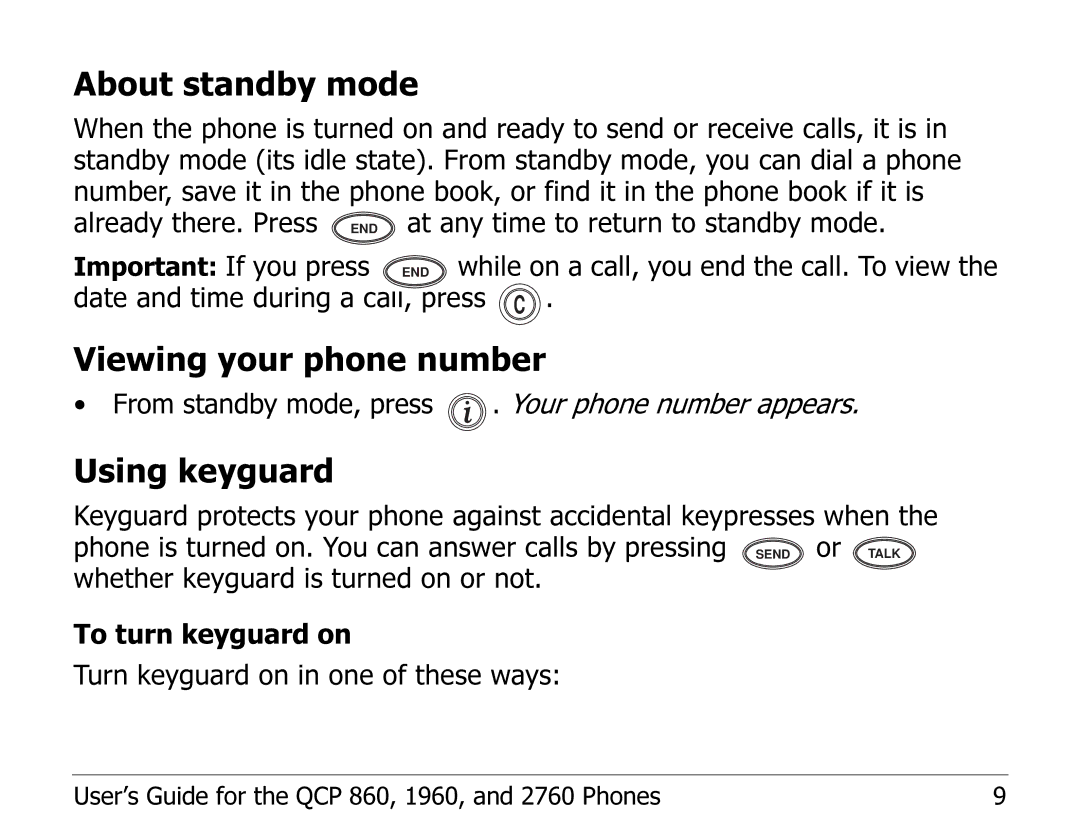About standby mode
When the phone is turned on and ready to send or receive calls, it is in standby mode (its idle state). From standby mode, you can dial a phone number, save it in the phone book, or find it in the phone book if it is
already there. Press END | at any time to return to standby mode. |
Important: If you press | END while on a call, you end the call. To view the |
date and time during a call, press C .
Viewing your phone number
•From standby mode, press ![]() . Your phone number appears.
. Your phone number appears.
Using keyguard
Keyguard protects your phone against accidental keypresses when the phone is turned on. You can answer calls by pressing SEND or TALK whether keyguard is turned on or not.
To turn keyguard on
Turn keyguard on in one of these ways:
User’s Guide for the QCP 860, 1960, and 2760 Phones | 9 |