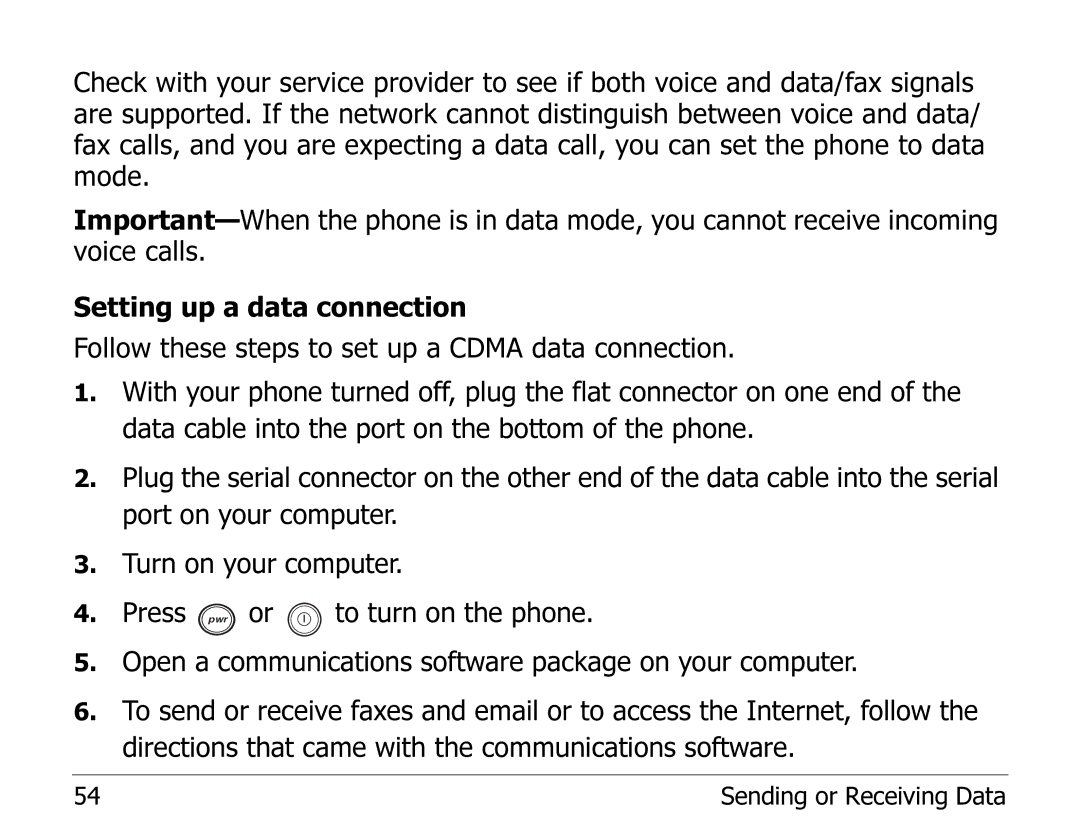Check with your service provider to see if both voice and data/fax signals are supported. If the network cannot distinguish between voice and data/ fax calls, and you are expecting a data call, you can set the phone to data mode.
Setting up a data connection
Follow these steps to set up a CDMA data connection.
1.With your phone turned off, plug the flat connector on one end of the data cable into the port on the bottom of the phone.
2.Plug the serial connector on the other end of the data cable into the serial port on your computer.
3.Turn on your computer.
4.Press pwr or ![]() to turn on the phone.
to turn on the phone.
5.Open a communications software package on your computer.
6.To send or receive faxes and email or to access the Internet, follow the directions that came with the communications software.
54 | Sending or Receiving Data |