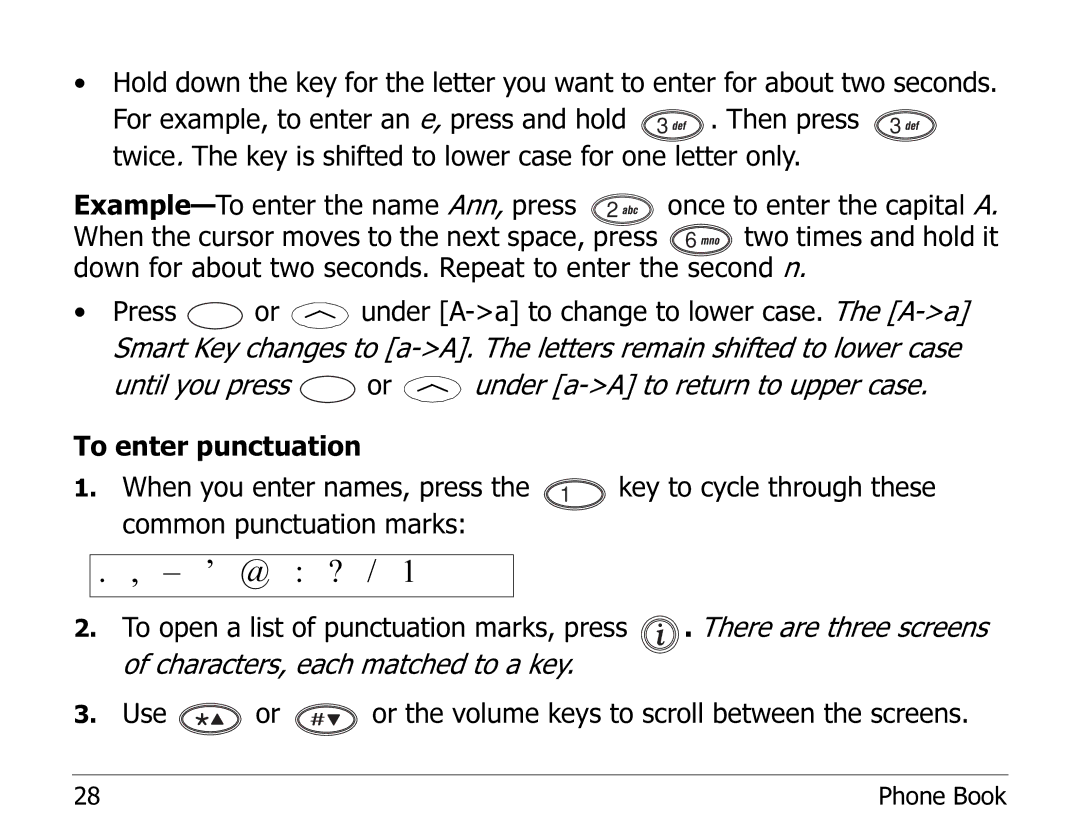• Hold down the key for the letter you want to enter for about two seconds.
For example, to enter an e, press and hold 3 | . Then press 3 | |
twice. The key is shifted to lower case for one letter only. | ||
once to enter the capital A. | ||
When the cursor moves to the next space, press | 6 | two times and hold it |
down for about two seconds. Repeat to enter the second n.
•Press ![]() or
or ![]() under
under
until you press ![]() or
or ![]() under
under
To enter punctuation
1. When you enter names, press the 1 key to cycle through these common punctuation marks:
. , – ’ @ : ? / 1
2.To open a list of punctuation marks, press ![]() . There are three screens of characters, each matched to a key.
. There are three screens of characters, each matched to a key.
3.Use ![]() or
or ![]() or the volume keys to scroll between the screens.
or the volume keys to scroll between the screens.
28 | Phone Book |