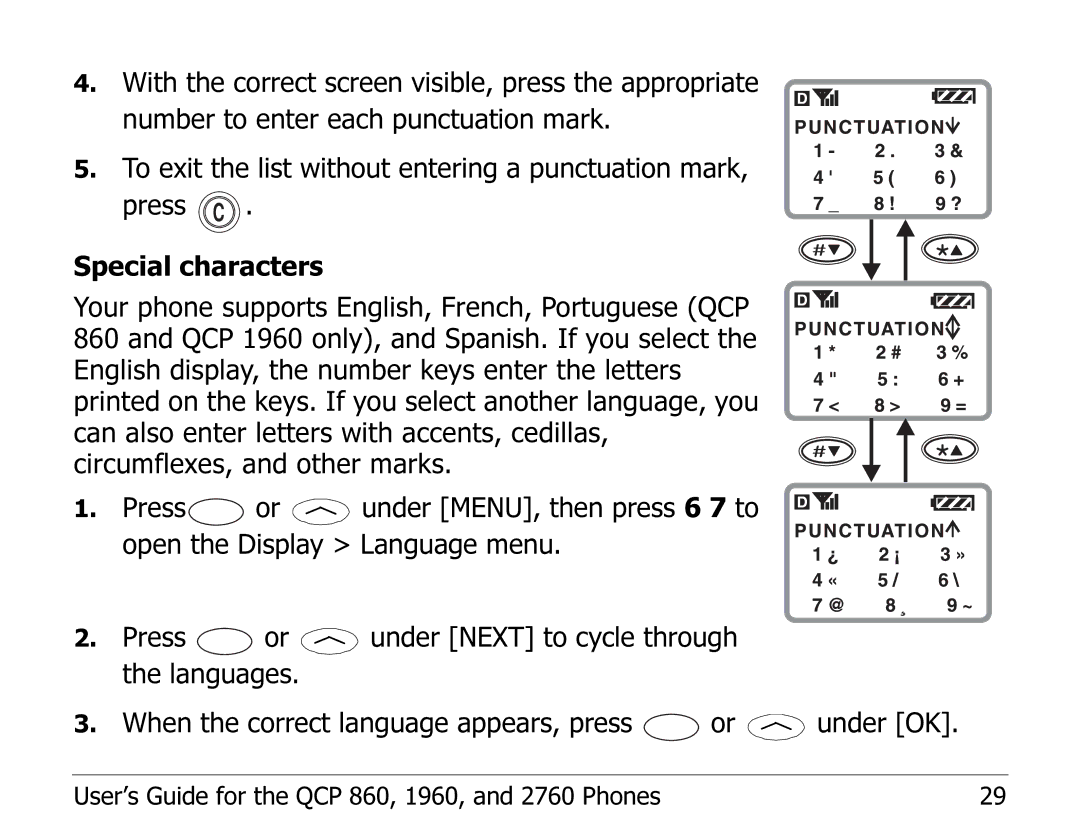4.With the correct screen visible, press the appropriate
number to enter each punctuation mark.
5. To exit the list without entering a punctuation mark, press C .
Special characters
Your phone supports English, French, Portuguese (QCP 860 and QCP 1960 only), and Spanish. If you select the English display, the number keys enter the letters printed on the keys. If you select another language, you can also enter letters with accents, cedillas, circumflexes, and other marks.
1. Press![]() or
or ![]() under [MENU], then press 6 7 to open the Display > Language menu.
under [MENU], then press 6 7 to open the Display > Language menu.
2.Press ![]() or
or ![]() under [NEXT] to cycle through the languages.
under [NEXT] to cycle through the languages.
3.When the correct language appears, press ![]() or
or ![]() under [OK].
under [OK].
User’s Guide for the QCP 860, 1960, and 2760 Phones | 29 |