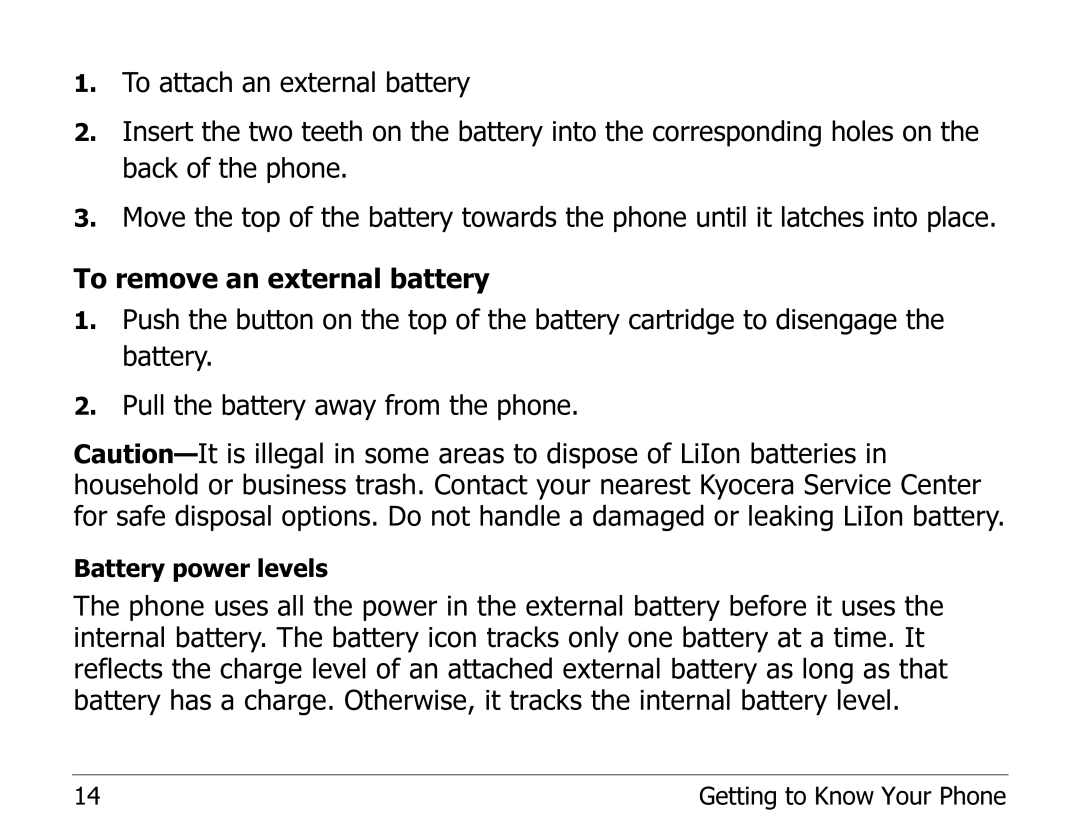1.To attach an external battery
2.Insert the two teeth on the battery into the corresponding holes on the back of the phone.
3.Move the top of the battery towards the phone until it latches into place.
To remove an external battery
1.Push the button on the top of the battery cartridge to disengage the battery.
2.Pull the battery away from the phone.
Battery power levels
The phone uses all the power in the external battery before it uses the internal battery. The battery icon tracks only one battery at a time. It reflects the charge level of an attached external battery as long as that battery has a charge. Otherwise, it tracks the internal battery level.
14 | Getting to Know Your Phone |