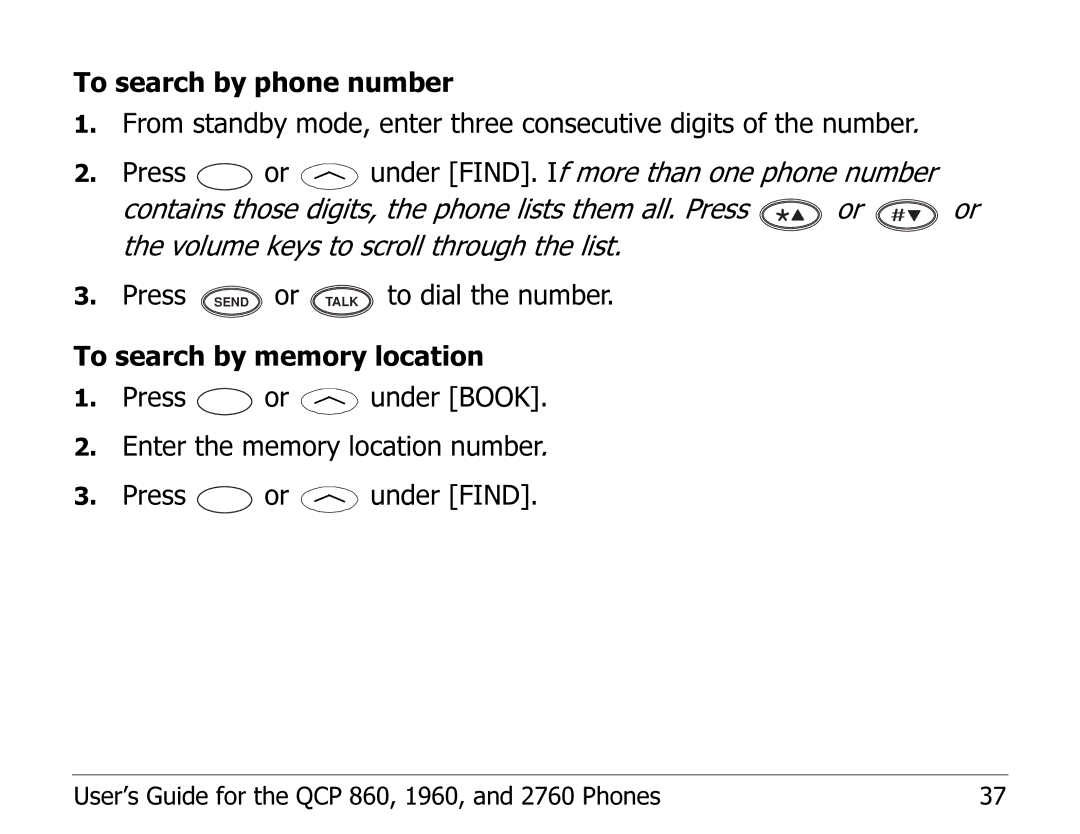To search by phone number
1.From standby mode, enter three consecutive digits of the number.
2.Press ![]() or
or ![]() under [FIND]. If more than one phone number
under [FIND]. If more than one phone number
contains those digits, the phone lists them all. Press ![]() or
or ![]() or the volume keys to scroll through the list.
or the volume keys to scroll through the list.
3. Press SEND or TALK to dial the number.
To search by memory location
1.Press ![]() or
or ![]() under [BOOK].
under [BOOK].
2.Enter the memory location number.
3.Press ![]() or
or ![]() under [FIND].
under [FIND].
User’s Guide for the QCP 860, 1960, and 2760 Phones | 37 |