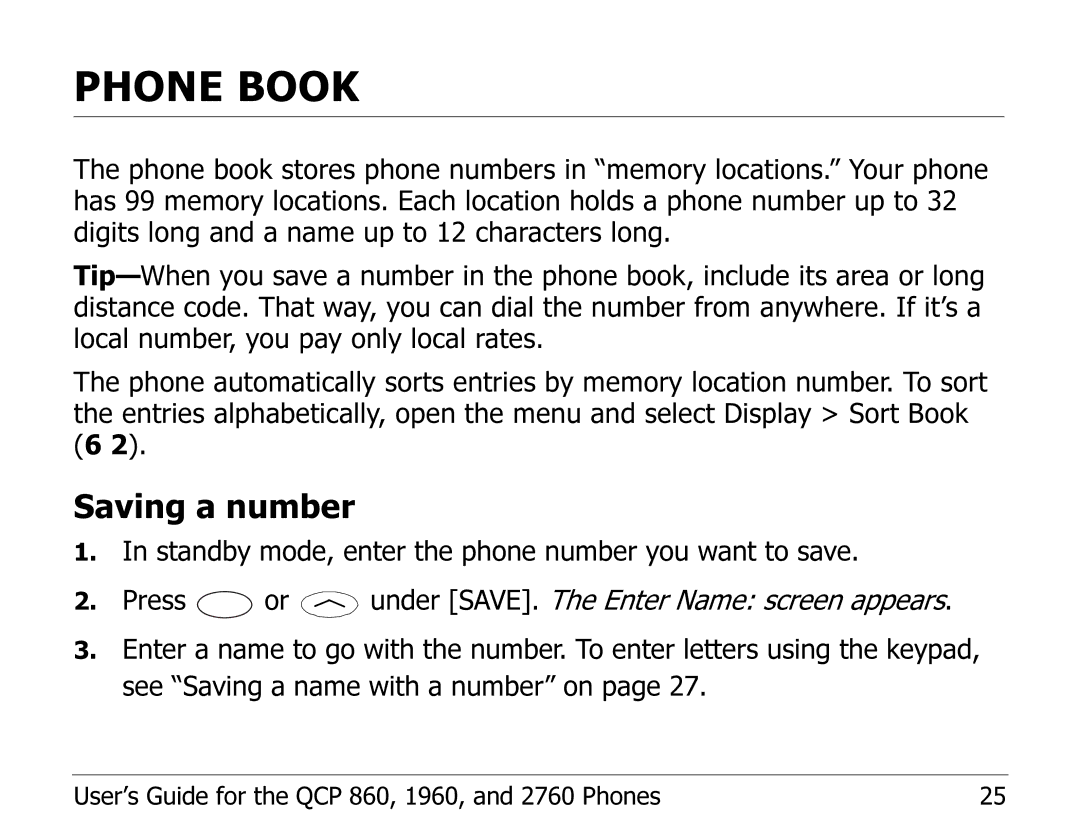PHONE BOOK
The phone book stores phone numbers in “memory locations.” Your phone has 99 memory locations. Each location holds a phone number up to 32 digits long and a name up to 12 characters long.
The phone automatically sorts entries by memory location number. To sort the entries alphabetically, open the menu and select Display > Sort Book (6 2).
Saving a number
1.In standby mode, enter the phone number you want to save.
2.Press ![]() or
or ![]() under [SAVE]. The Enter Name: screen appears.
under [SAVE]. The Enter Name: screen appears.
3.Enter a name to go with the number. To enter letters using the keypad, see “Saving a name with a number” on page 27.
User’s Guide for the QCP 860, 1960, and 2760 Phones | 25 |