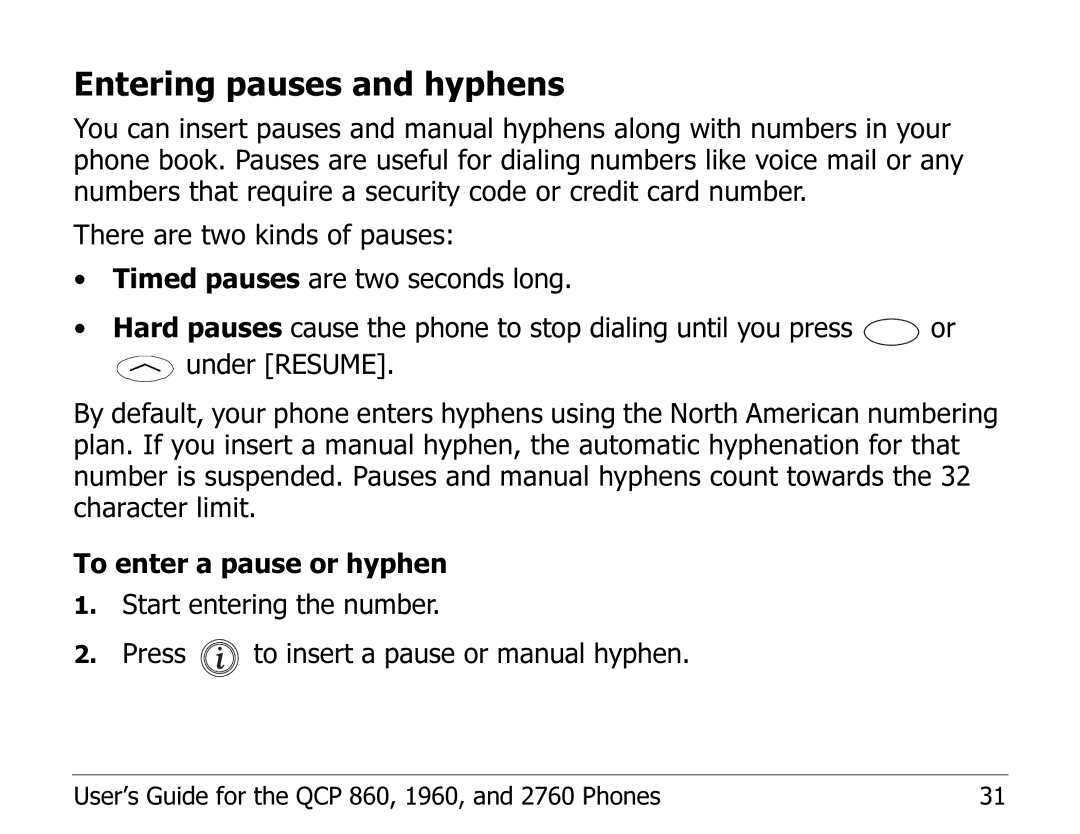Entering pauses and hyphens
You can insert pauses and manual hyphens along with numbers in your phone book. Pauses are useful for dialing numbers like voice mail or any numbers that require a security code or credit card number.
There are two kinds of pauses:
•Timed pauses are two seconds long.
•Hard pauses cause the phone to stop dialing until you press ![]() or
or
![]() under [RESUME].
under [RESUME].
By default, your phone enters hyphens using the North American numbering plan. If you insert a manual hyphen, the automatic hyphenation for that number is suspended. Pauses and manual hyphens count towards the 32 character limit.
To enter a pause or hyphen
1.Start entering the number.
2.Press ![]() to insert a pause or manual hyphen.
to insert a pause or manual hyphen.
User’s Guide for the QCP 860, 1960, and 2760 Phones | 31 |