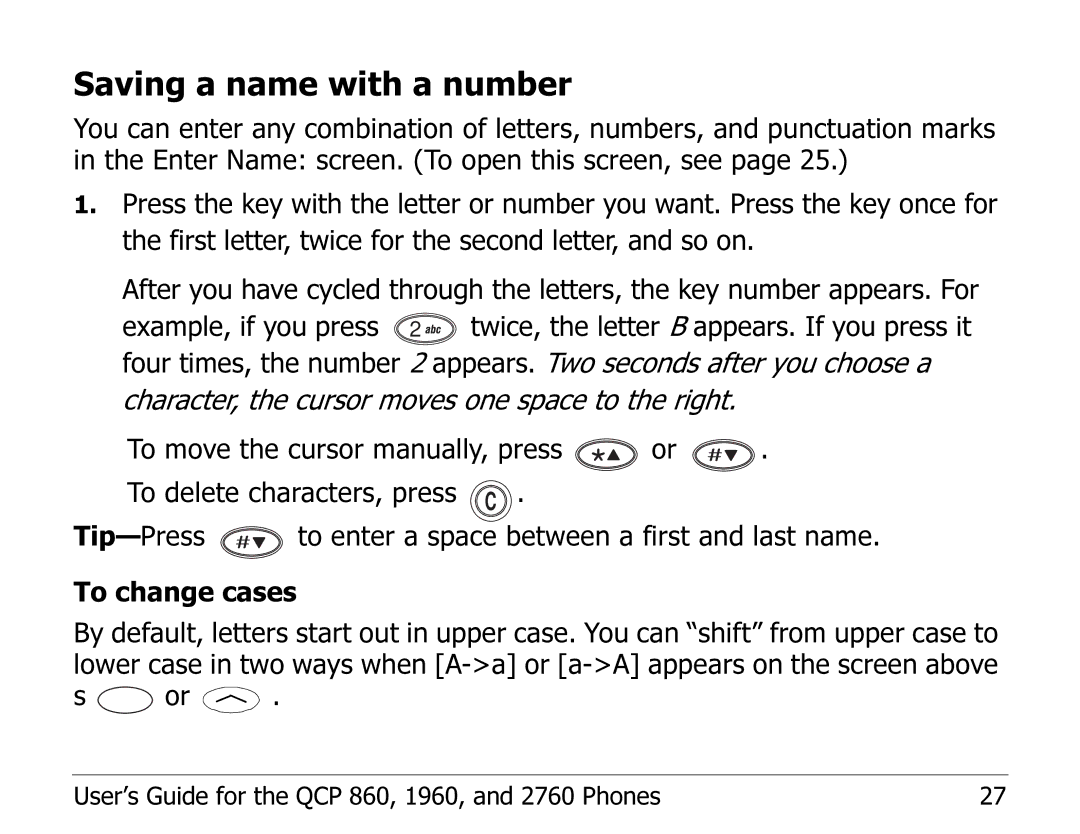Saving a name with a number
You can enter any combination of letters, numbers, and punctuation marks in the Enter Name: screen. (To open this screen, see page 25.)
1.Press the key with the letter or number you want. Press the key once for the first letter, twice for the second letter, and so on.
After you have cycled through the letters, the key number appears. For
example, if you press 2 | twice, the letter B appears. If you press it |
four times, the number 2 appears. Two seconds after you choose a
character, the cursor moves one space to the right.
To move the cursor manually, press ![]() or
or ![]() . To delete characters, press C .
. To delete characters, press C .
![]() to enter a space between a first and last name.
to enter a space between a first and last name.
To change cases
By default, letters start out in upper case. You can “shift” from upper case to lower case in two ways when
s ![]() or
or ![]() .
.
User’s Guide for the QCP 860, 1960, and 2760 Phones | 27 |