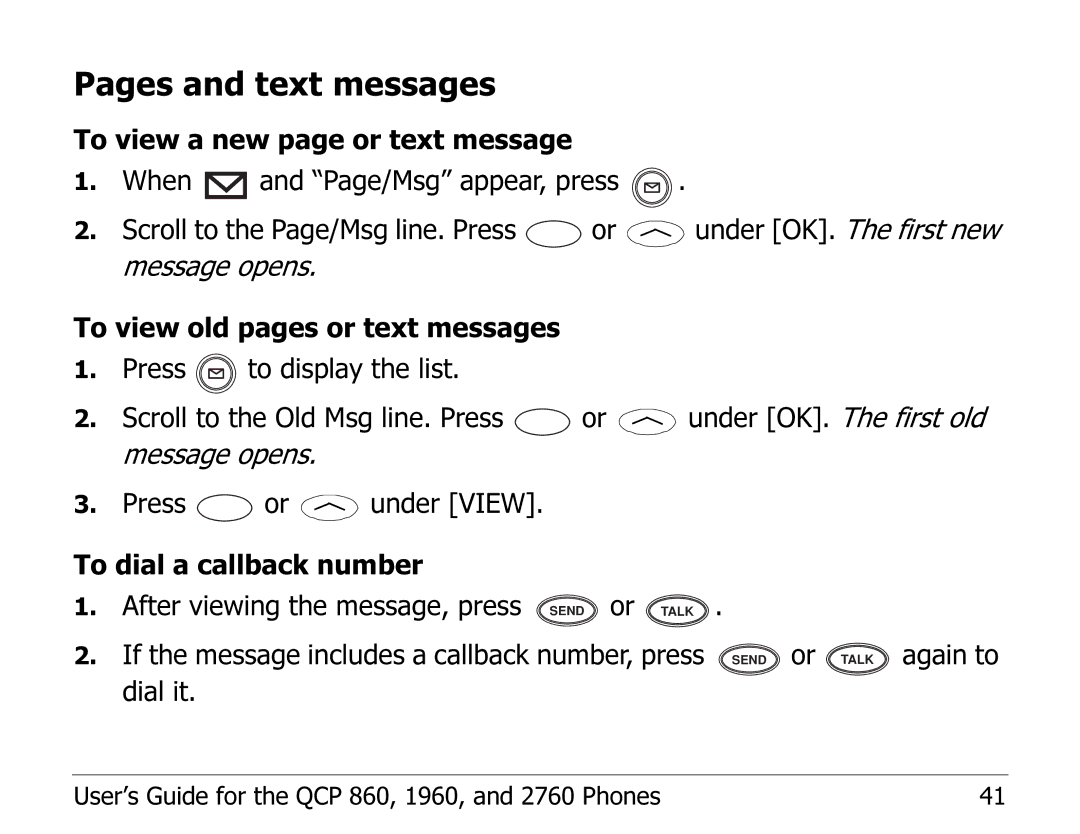Pages and text messages
To view a new page or text message
1.When ![]() and “Page/Msg” appear, press
and “Page/Msg” appear, press ![]() .
.
2.Scroll to the Page/Msg line. Press ![]() or
or ![]() under [OK]. The first new message opens.
under [OK]. The first new message opens.
To view old pages or text messages
1.Press ![]() to display the list.
to display the list.
2.Scroll to the Old Msg line. Press ![]() or
or ![]() under [OK]. The first old message opens.
under [OK]. The first old message opens.
3.Press ![]() or
or ![]() under [VIEW].
under [VIEW].
To dial a callback number
1. | After viewing the message, press SEND or TALK . |
2. | If the message includes a callback number, press SEND or TALK again to |
| dial it. |
User’s Guide for the QCP 860, 1960, and 2760 Phones | 41 |