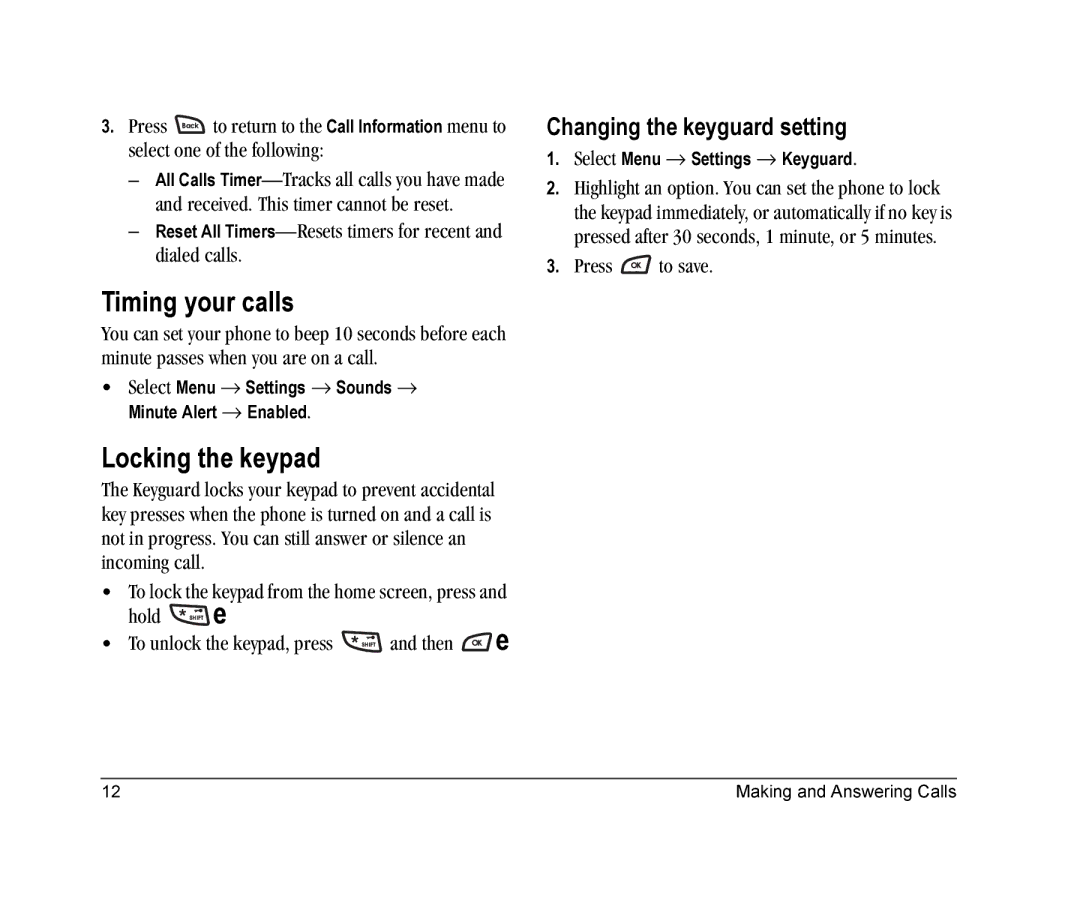3.Press ![]() to return to the Call Information menu to select one of the following:
to return to the Call Information menu to select one of the following:
–All Calls
–Reset All
Timing your calls
You can set your phone to beep 10 seconds before each minute passes when you are on a call.
•Select Menu → Settings → Sounds → Minute Alert → Enabled.
Locking the keypad
The Keyguard locks your keypad to prevent accidental key presses when the phone is turned on and a call is not in progress. You can still answer or silence an incoming call.
•To lock the keypad from the home screen, press and
hold ![]() .
.
•To unlock the keypad, press ![]() and then
and then ![]() .
.
Changing the keyguard setting
1.Select Menu → Settings → Keyguard.
2.Highlight an option. You can set the phone to lock the keypad immediately, or automatically if no key is pressed after 30 seconds, 1 minute, or 5 minutes.
3.Press ![]() to save.
to save.
12 | Making and Answering Calls |