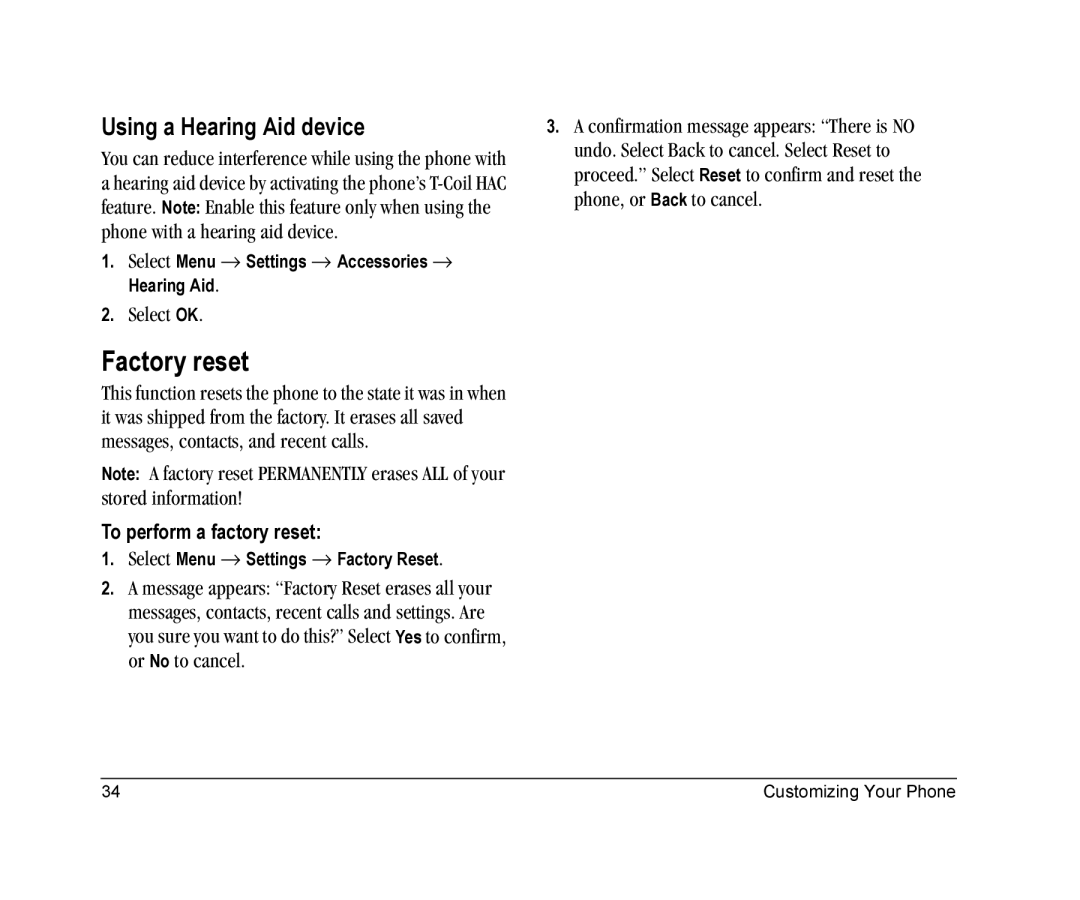Using a Hearing Aid device
You can reduce interference while using the phone with a hearing aid device by activating the phone’s
1.Select Menu → Settings → Accessories → Hearing Aid.
2.Select OK.
Factory reset
This function resets the phone to the state it was in when it was shipped from the factory. It erases all saved messages, contacts, and recent calls.
Note: A factory reset PERMANENTLY erases ALL of your stored information!
To perform a factory reset:
1.Select Menu → Settings → Factory Reset.
2.A message appears: “Factory Reset erases all your messages, contacts, recent calls and settings. Are you sure you want to do this?” Select Yes to confirm, or No to cancel.
3.A confirmation message appears: “There is NO undo. Select Back to cancel. Select Reset to proceed.” Select Reset to confirm and reset the phone, or Back to cancel.
34 | Customizing Your Phone |