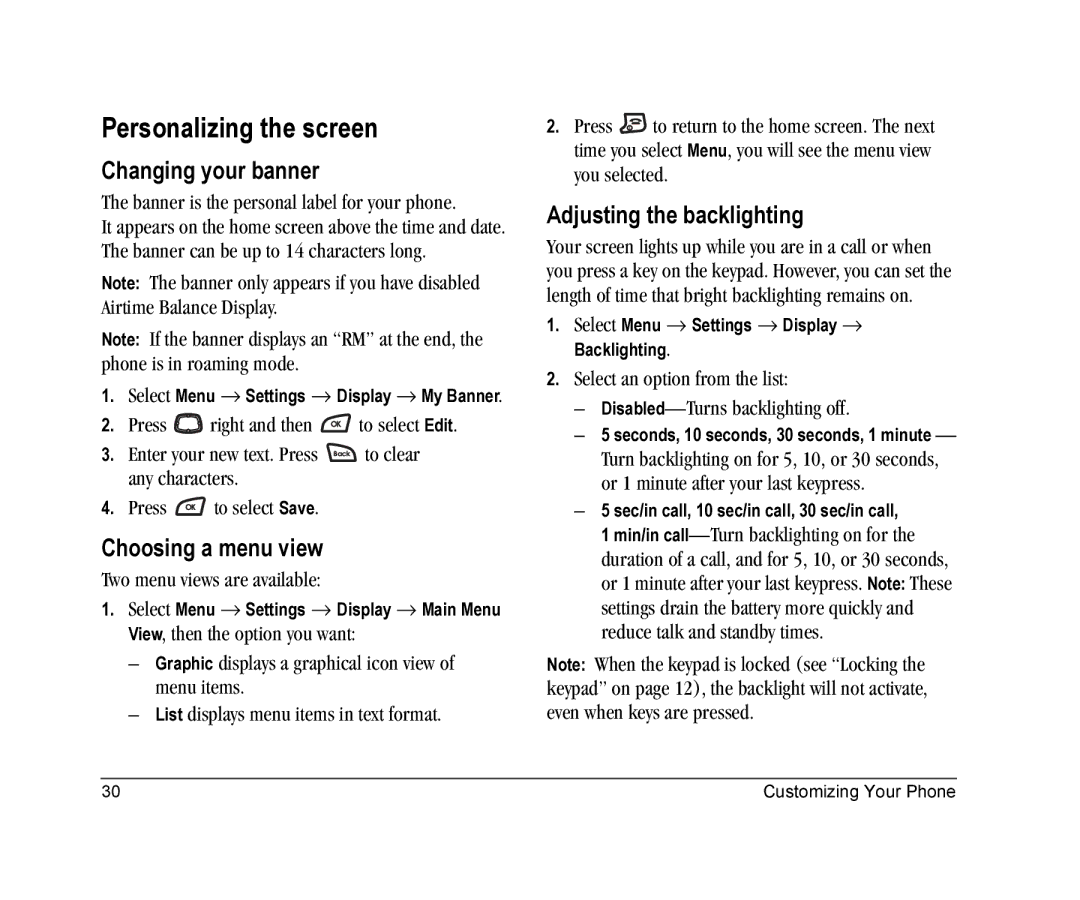1 min/in call—Turn backlighting on for the duration of a call, and for 5, 10, or 30 seconds, or 1 minute after your last keypress. Note: These settings drain the battery more quickly and reduce talk and standby times.
Note: When the keypad is locked (see “Locking the keypad” on page 12), the backlight will not activate, even when keys are pressed.
Customizing Your Phone
5 sec/in call, 10 sec/in call, 30 sec/in call,
–
2. Press to return to the home screen. The next time you select Menu, you will see the menu view you selected.
Adjusting the backlighting
Your screen lights up while you are in a call or when you press a key on the keypad. However, you can set the length of time that bright backlighting remains on.
1. Select Menu → Settings → Display → Backlighting.
2. Select an option from the list:
– Disabled—Turns backlighting off.
– 5 seconds, 10 seconds, 30 seconds, 1 minute — Turn backlighting on for 5, 10, or 30 seconds, or 1 minute after your last keypress.
Personalizing the screen
Changing your banner
The banner is the personal label for your phone.
It appears on the home screen above the time and date. The banner can be up to 14 characters long.
Note: The banner only appears if you have disabled Airtime Balance Display.
Note: If the banner displays an “RM” at the end, the phone is in roaming mode.
1.Select Menu → Settings → Display → My Banner.
2.Press ![]() right and then
right and then ![]() to select Edit.
to select Edit.
3.Enter your new text. Press ![]() to clear any characters.
to clear any characters.
4.Press ![]() to select Save.
to select Save.
Choosing a menu view
Two menu views are available:
1.Select Menu → Settings → Display → Main Menu View, then the option you want:
–Graphic displays a graphical icon view of menu items.
–List displays menu items in text format.
30