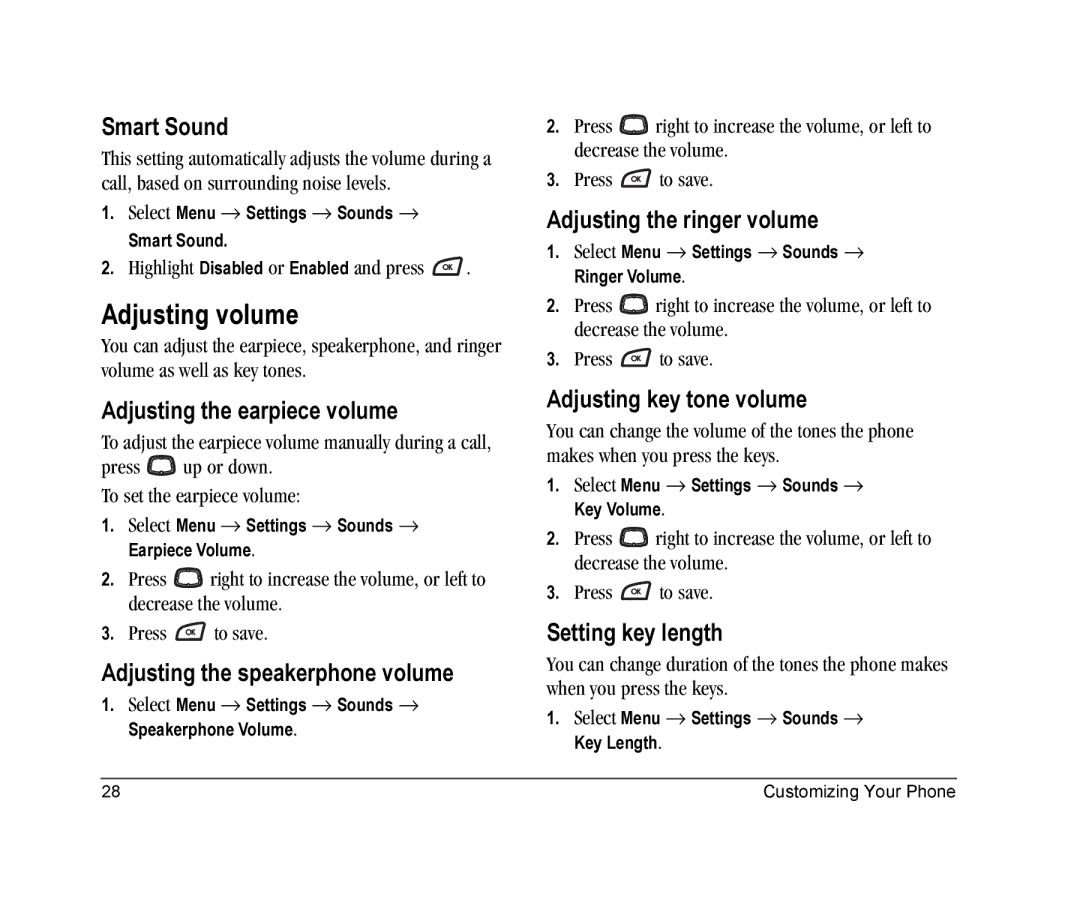Smart Sound
This setting automatically adjusts the volume during a call, based on surrounding noise levels.
1.Select Menu → Settings → Sounds → Smart Sound.
2.Highlight Disabled or Enabled and press ![]() .
.
Adjusting volume
You can adjust the earpiece, speakerphone, and ringer volume as well as key tones.
Adjusting the earpiece volume
To adjust the earpiece volume manually during a call,
press ![]() up or down.
up or down.
To set the earpiece volume:
1.Select Menu → Settings → Sounds → Earpiece Volume.
2.Press ![]()
![]()
![]() right to increase the volume, or left to decrease the volume.
right to increase the volume, or left to decrease the volume.
3.Press ![]() to save.
to save.
Adjusting the speakerphone volume
1.Select Menu → Settings → Sounds → Speakerphone Volume.
2.Press ![]()
![]()
![]() right to increase the volume, or left to decrease the volume.
right to increase the volume, or left to decrease the volume.
3.Press ![]() to save.
to save.
Adjusting the ringer volume
1.Select Menu → Settings → Sounds → Ringer Volume.
2.Press ![]()
![]()
![]() right to increase the volume, or left to decrease the volume.
right to increase the volume, or left to decrease the volume.
3.Press ![]() to save.
to save.
Adjusting key tone volume
You can change the volume of the tones the phone makes when you press the keys.
1.Select Menu → Settings → Sounds → Key Volume.
2.Press ![]()
![]()
![]() right to increase the volume, or left to decrease the volume.
right to increase the volume, or left to decrease the volume.
3.Press ![]() to save.
to save.
Setting key length
You can change duration of the tones the phone makes when you press the keys.
1.Select Menu → Settings → Sounds → Key Length.
28 | Customizing Your Phone |