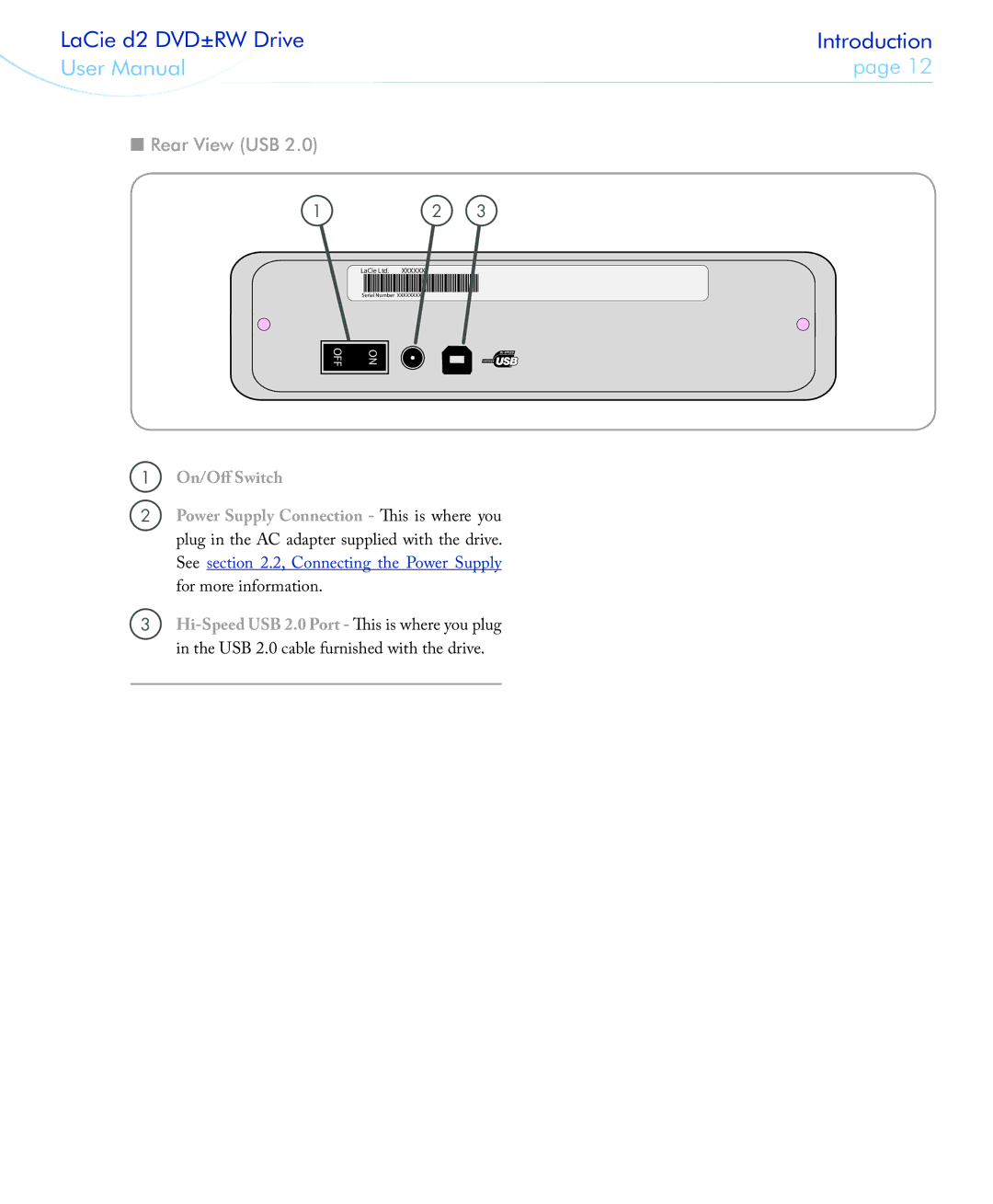LaCie d2 DVD±RW Drive
User Manual
■ Rear View (USB 2.0)
1 | 2 | 3 |
| LaCie Ltd. XXXXXX |
|
| Serial Number XXXXXXXXX |
|
OFF | ON |
|
1On/Off Switch
2Power Supply Connection - This is where you plug in the AC adapter supplied with the drive. See section 2.2, Connecting the Power Supply for more information.
3
Introduction
page 12