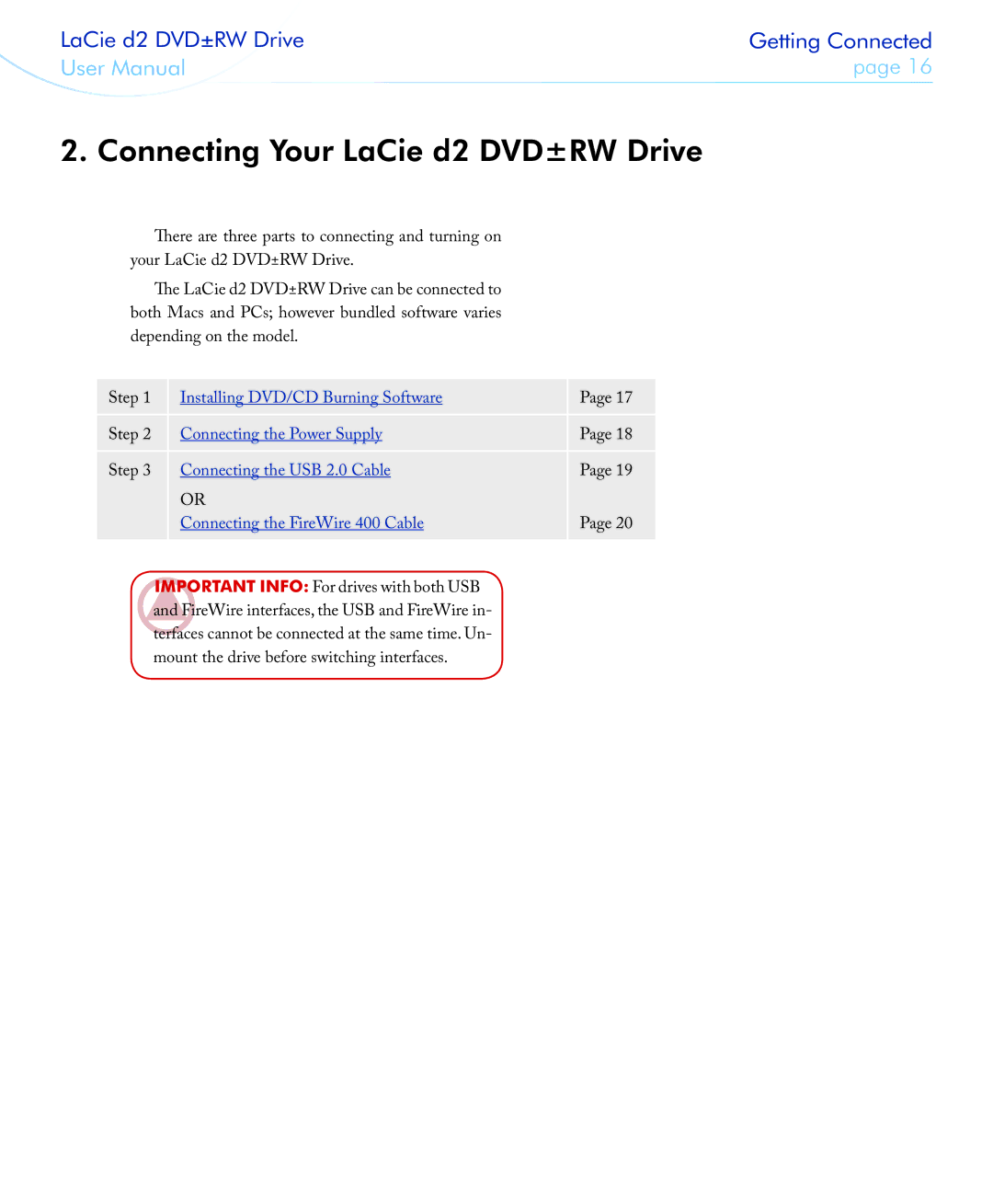LaCie d2 DVD±RW Drive | Getting Connected | |
User Manual | page 16 | |
|
|
|
2. Connecting Your LaCie d2 DVD±RW Drive
There are three parts to connecting and turning on your LaCie d2 DVD±RW Drive.
The LaCie d2 DVD±RW Drive can be connected to both Macs and PCs; however bundled software varies depending on the model.
Step 1 | Installing DVD/CD Burning Software | Page 17 |
Step 2 | Connecting the Power Supply | Page 18 |
Step 3 | Connecting the USB 2.0 Cable | Page 19 |
| OR |
|
| Connecting the FireWire 400 Cable | Page 20 |
Important Info: For drives with both USB and FireWire interfaces, the USB and FireWire in- terfaces cannot be connected at the same time. Un- mount the drive before switching interfaces.