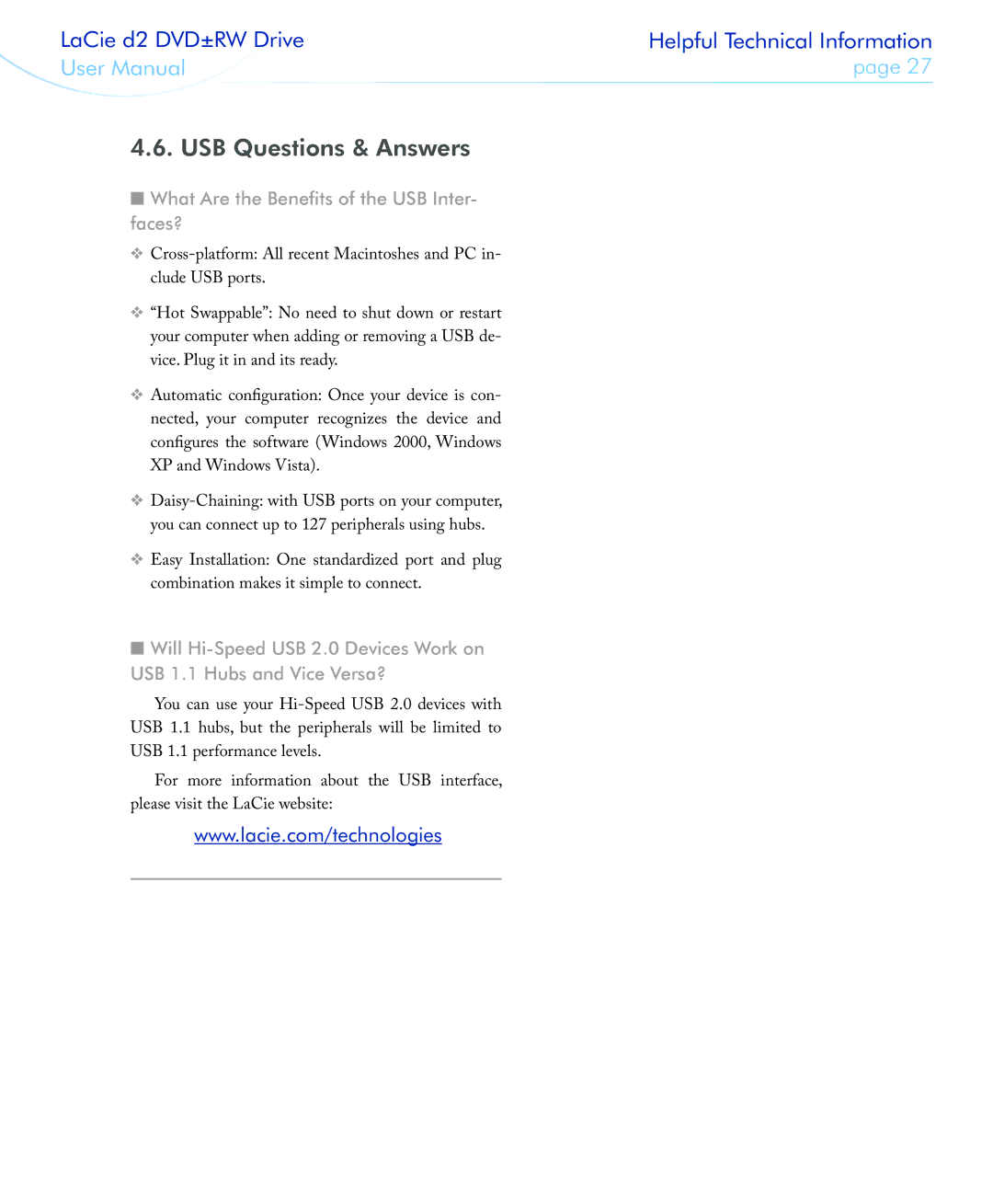LaCie d2 DVD±RW Drive | Helpful Technical Information | |
User Manual | page 27 | |
|
|
|
4.6. USB Questions & Answers
■What Are the Benefits of the USB Inter- faces?
❖
❖“Hot Swappable”: No need to shut down or restart your computer when adding or removing a USB de- vice. Plug it in and its ready.
❖Automatic configuration: Once your device is con- nected, your computer recognizes the device and configures the software (Windows 2000, Windows XP and Windows Vista).
❖
❖Easy Installation: One standardized port and plug combination makes it simple to connect.
■Will
You can use your
For more information about the USB interface, please visit the LaCie website:
www.lacie.com/technologies