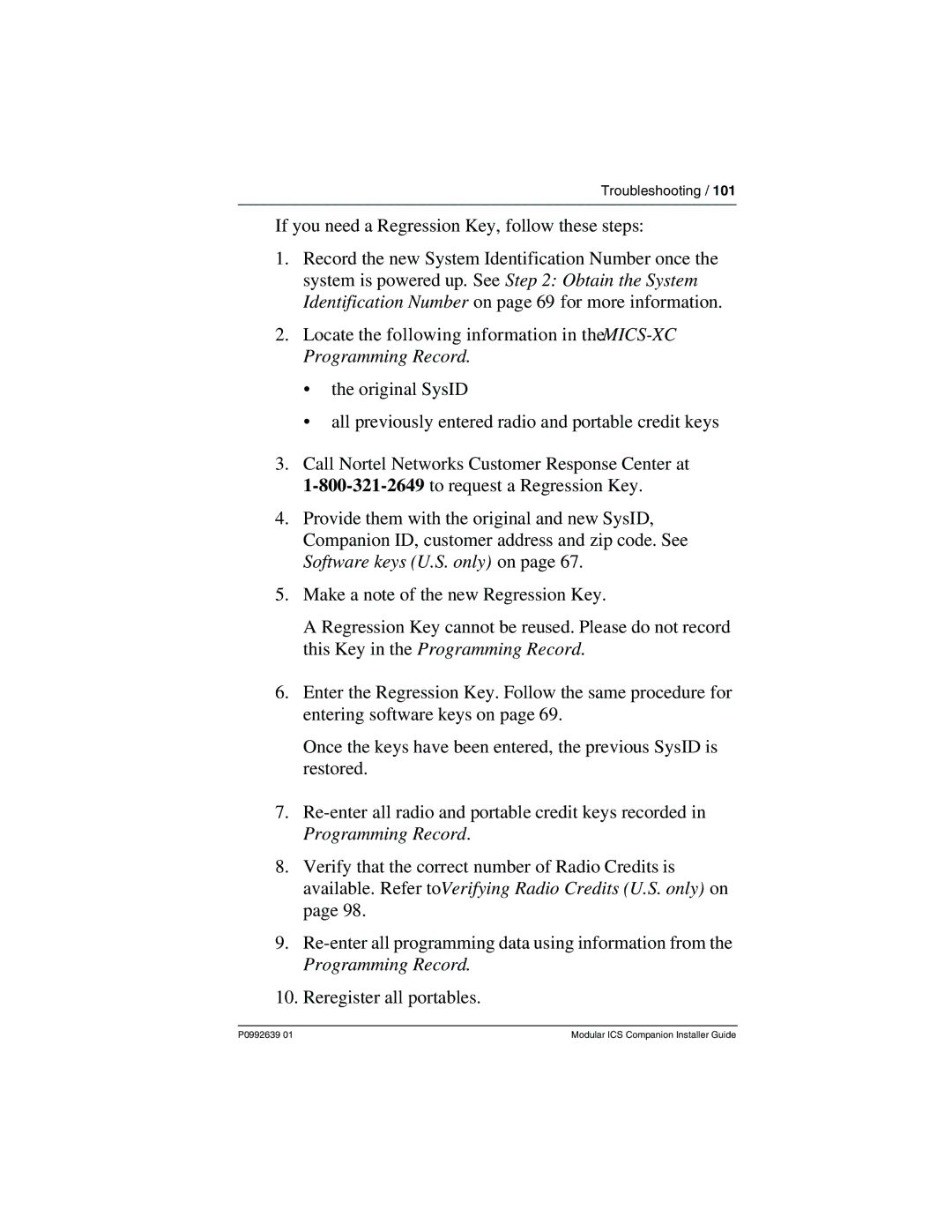Troubleshooting / 101
If you need a Regression Key, follow these steps:
1.Record the new System Identification Number once the system is powered up. See Step 2: Obtain the System Identification Number on page 69 for more information.
2.Locate the following information in
•the original SysID
•all previously entered radio and portable credit keys
3.Call Nortel Networks Customer Response Center at
4.Provide them with the original and new SysID, Companion ID, customer address and zip code. See Software keys (U.S. only) on page 67.
5.Make a note of the new Regression Key.
A Regression Key cannot be reused. Please do not record this Key in the Programming Record.
6.Enter the Regression Key. Follow the same procedure for entering software keys on page 69.
Once the keys have been entered, the previous SysID is restored.
7.
8.Verify that the correct number of Radio Credits is available. Refer toVerifying Radio Credits (U.S. only) on page 98.
9.
10.Reregister all portables.
P0992639 01 | Modular ICS Companion Installer Guide |