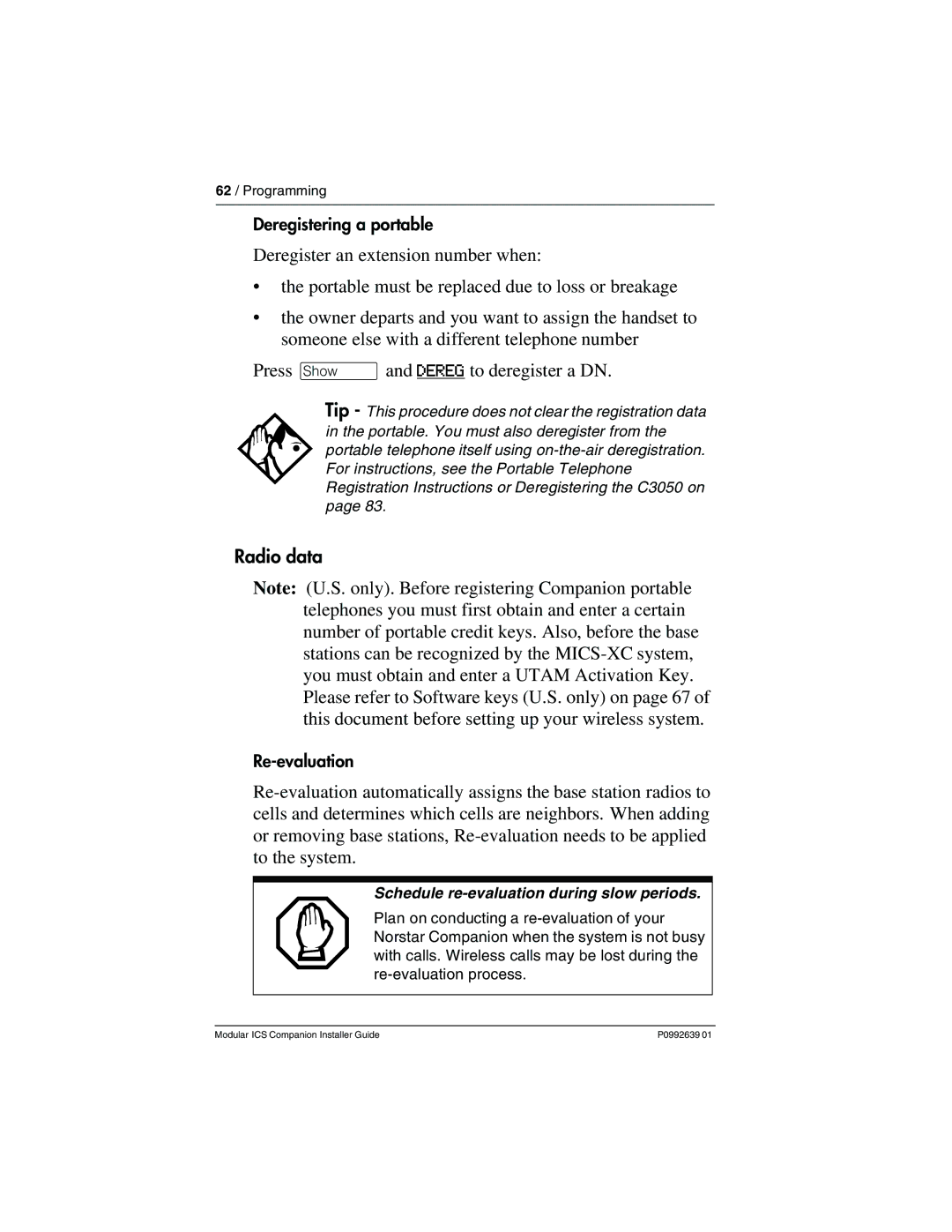62 / Programming
Deregistering a portable
Deregister an extension number when:
•the portable must be replaced due to loss or breakage
•the owner departs and you want to assign the handset to someone else with a different telephone number
Press ≠and DEREG to deregister a DN.
Tip - This procedure does not clear the registration data in the portable. You must also deregister from the portable telephone itself using
Radio data
Note: (U.S. only). Before registering Companion portable telephones you must first obtain and enter a certain number of portable credit keys. Also, before the base stations can be recognized by the
Schedule re-evaluation during slow periods.
Plan on conducting a
Modular ICS Companion Installer Guide | P0992639 01 |