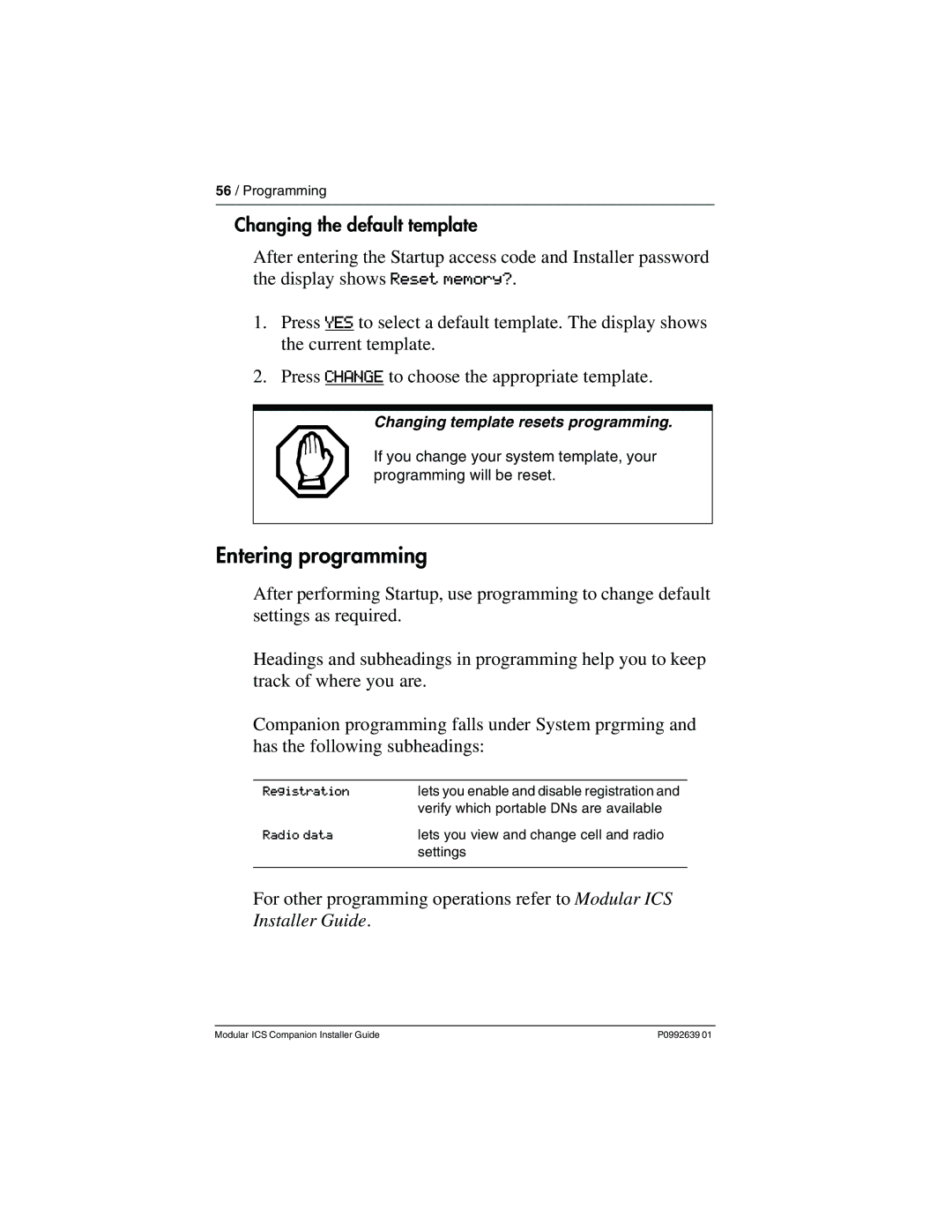56 / Programming
Changing the default template
After entering the Startup access code and Installer password the display shows Reset memory?.
1.Press YES to select a default template. The display shows the current template.
2.Press CHANGE to choose the appropriate template.
Changing template resets programming.
If you change your system template, your programming will be reset.
Entering programming
After performing Startup, use programming to change default settings as required.
Headings and subheadings in programming help you to keep track of where you are.
Companion programming falls under System prgrming and has the following subheadings:
Registration | lets you enable and disable registration and |
| verify which portable DNs are available |
Radio data | lets you view and change cell and radio |
| settings |
|
|
For other programming operations refer to Modular ICS Installer Guide.
Modular ICS Companion Installer Guide | P0992639 01 |