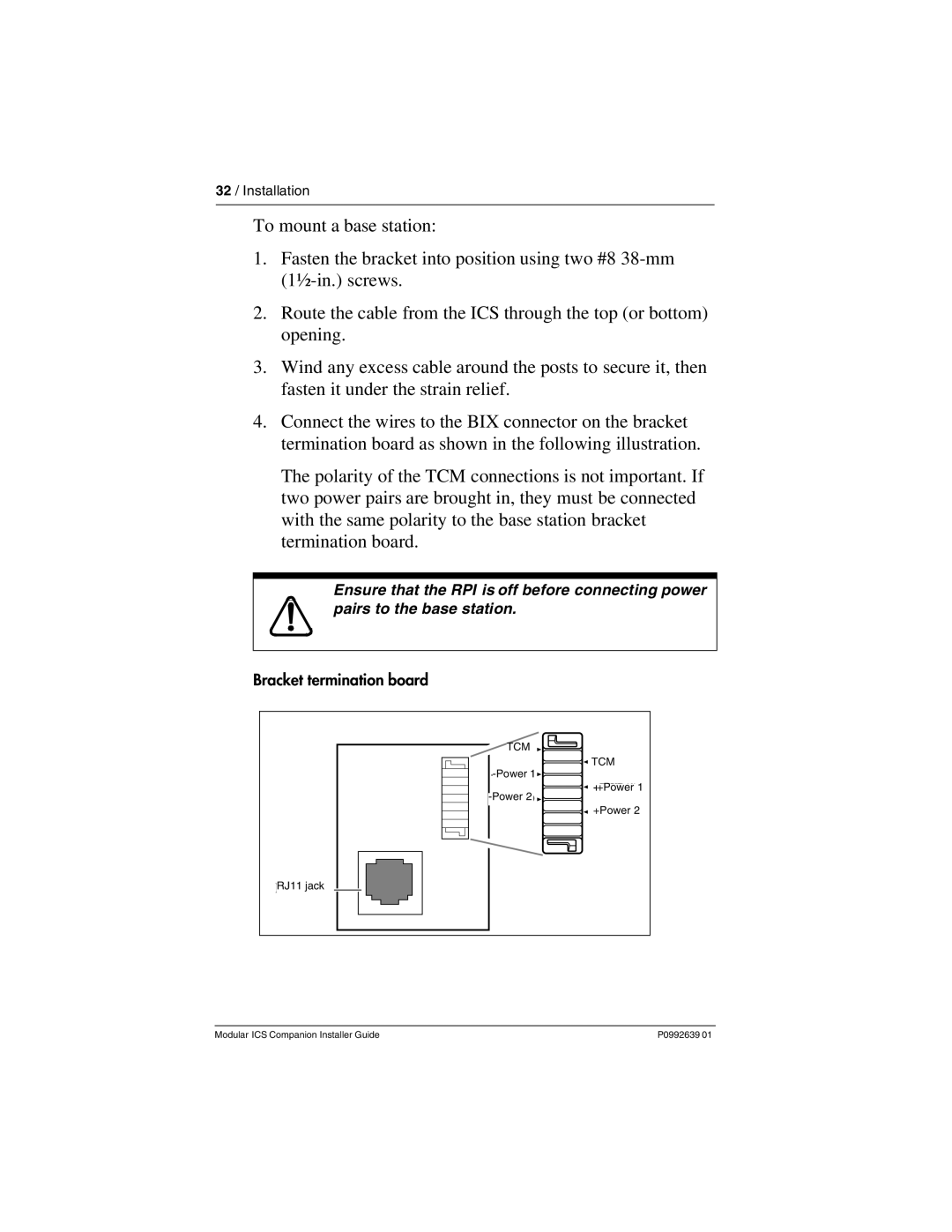32 / Installation
To mount a base station:
1.Fasten the bracket into position using two #8
2.Route the cable from the ICS through the top (or bottom) opening.
3.Wind any excess cable around the posts to secure it, then fasten it under the strain relief.
4.Connect the wires to the BIX connector on the bracket termination board as shown in the following illustration.
The polarity of the TCM connections is not important. If two power pairs are brought in, they must be connected with the same polarity to the base station bracket termination board.
Ensure that the RPI is off before connecting power pairs to the base station.
Bracket termination board
TCM
![]() TCM
TCM
![]()
+Power 1
![]()
![]() +Power 2
+Power 2
RJ11 jack
Modular ICS Companion Installer Guide | P0992639 01 |