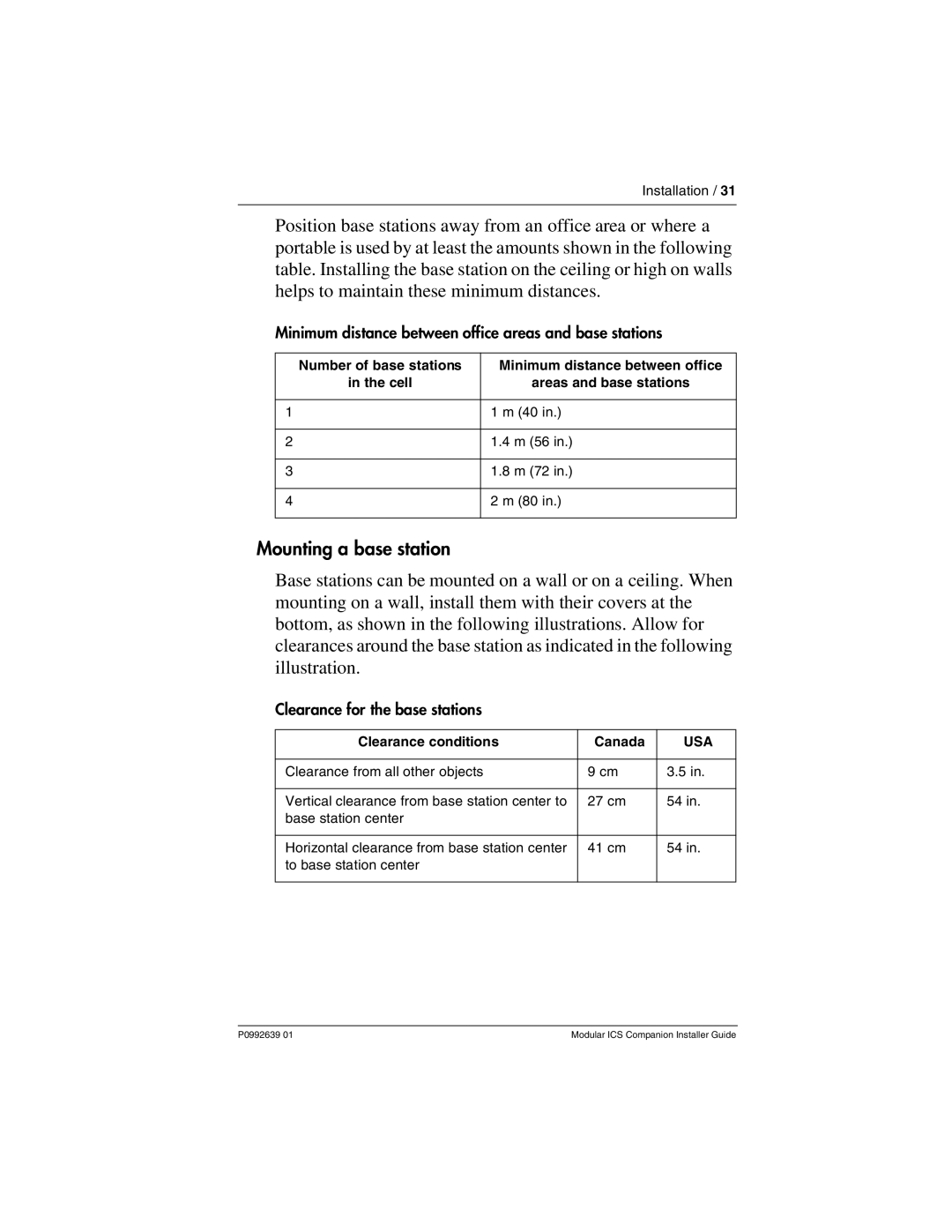Installation / 31
Position base stations away from an office area or where a portable is used by at least the amounts shown in the following table. Installing the base station on the ceiling or high on walls helps to maintain these minimum distances.
Minimum distance between office areas and base stations
Number of base stations | Minimum distance between office |
in the cell | areas and base stations |
|
|
1 | 1 m (40 in.) |
|
|
2 | 1.4 m (56 in.) |
|
|
3 | 1.8 m (72 in.) |
4
2 m (80 in.)
Mounting a base station
Base stations can be mounted on a wall or on a ceiling. When mounting on a wall, install them with their covers at the bottom, as shown in the following illustrations. Allow for clearances around the base station as indicated in the following illustration.
Clearance for the base stations
Clearance conditions | Canada | USA |
|
|
|
Clearance from all other objects | 9 cm | 3.5 in. |
|
|
|
Vertical clearance from base station center to | 27 cm | 54 in. |
base station center |
|
|
|
|
|
Horizontal clearance from base station center | 41 cm | 54 in. |
to base station center |
|
|
|
|
|
P0992639 01 | Modular ICS Companion Installer Guide |