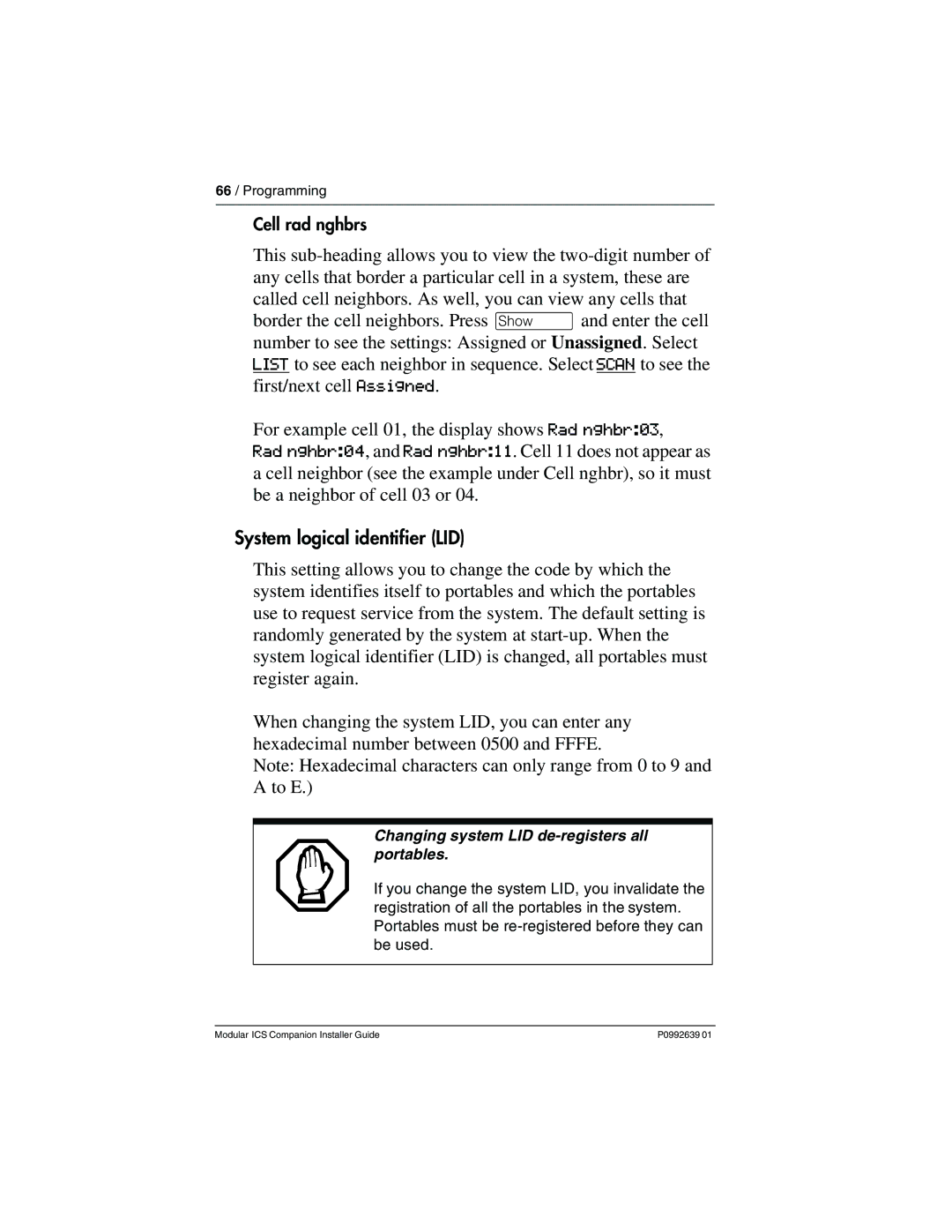66 / Programming
Cell rad nghbrs
This
For example cell 01, the display shows Rad nghbr:03,
Rad nghbr:04, and Rad nghbr:11. Cell 11 does not appear as a cell neighbor (see the example under Cell nghbr), so it must be a neighbor of cell 03 or 04.
System logical identifier (LID)
This setting allows you to change the code by which the system identifies itself to portables and which the portables use to request service from the system. The default setting is randomly generated by the system at
When changing the system LID, you can enter any hexadecimal number between 0500 and FFFE.
Note: Hexadecimal characters can only range from 0 to 9 and A to E.)
Changing system LID de-registers all portables.
If you change the system LID, you invalidate the registration of all the portables in the system. Portables must be
Modular ICS Companion Installer Guide | P0992639 01 |