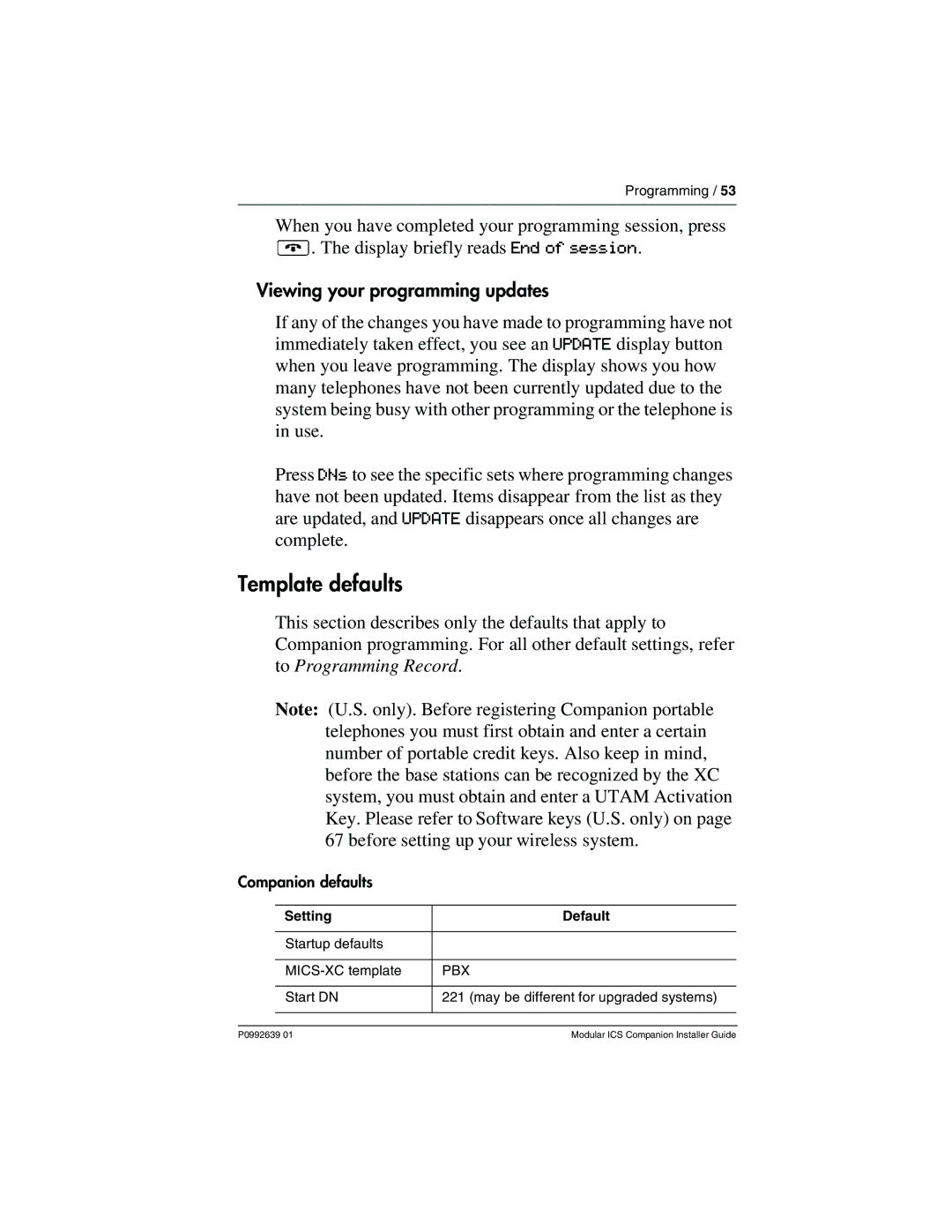Programming / 53
When you have completed your programming session, press
. The display briefly reads End of session.
Viewing®your programming updates
If any of the changes you have made to programming have not immediately taken effect, you see an UPDATE display button when you leave programming. The display shows you how many telephones have not been currently updated due to the system being busy with other programming or the telephone is in use.
Press DNs to see the specific sets where programming changes have not been updated. Items disappear from the list as they are updated, and UPDATE disappears once all changes are complete.
Template defaults
This section describes only the defaults that apply to Companion programming. For all other default settings, refer to Programming Record.
Note: (U.S. only). Before registering Companion portable telephones you must first obtain and enter a certain number of portable credit keys. Also keep in mind, before the base stations can be recognized by the XC system, you must obtain and enter a UTAM Activation Key. Please refer to Software keys (U.S. only) on page 67 before setting up your wireless system.
Companion defaults
| Setting | Default |
|
|
|
| Startup defaults |
|
|
|
|
| PBX | |
|
|
|
| Start DN | 221 (may be different for upgraded systems) |
|
|
|
|
|
|
P0992639 01 | Modular ICS Companion Installer Guide |