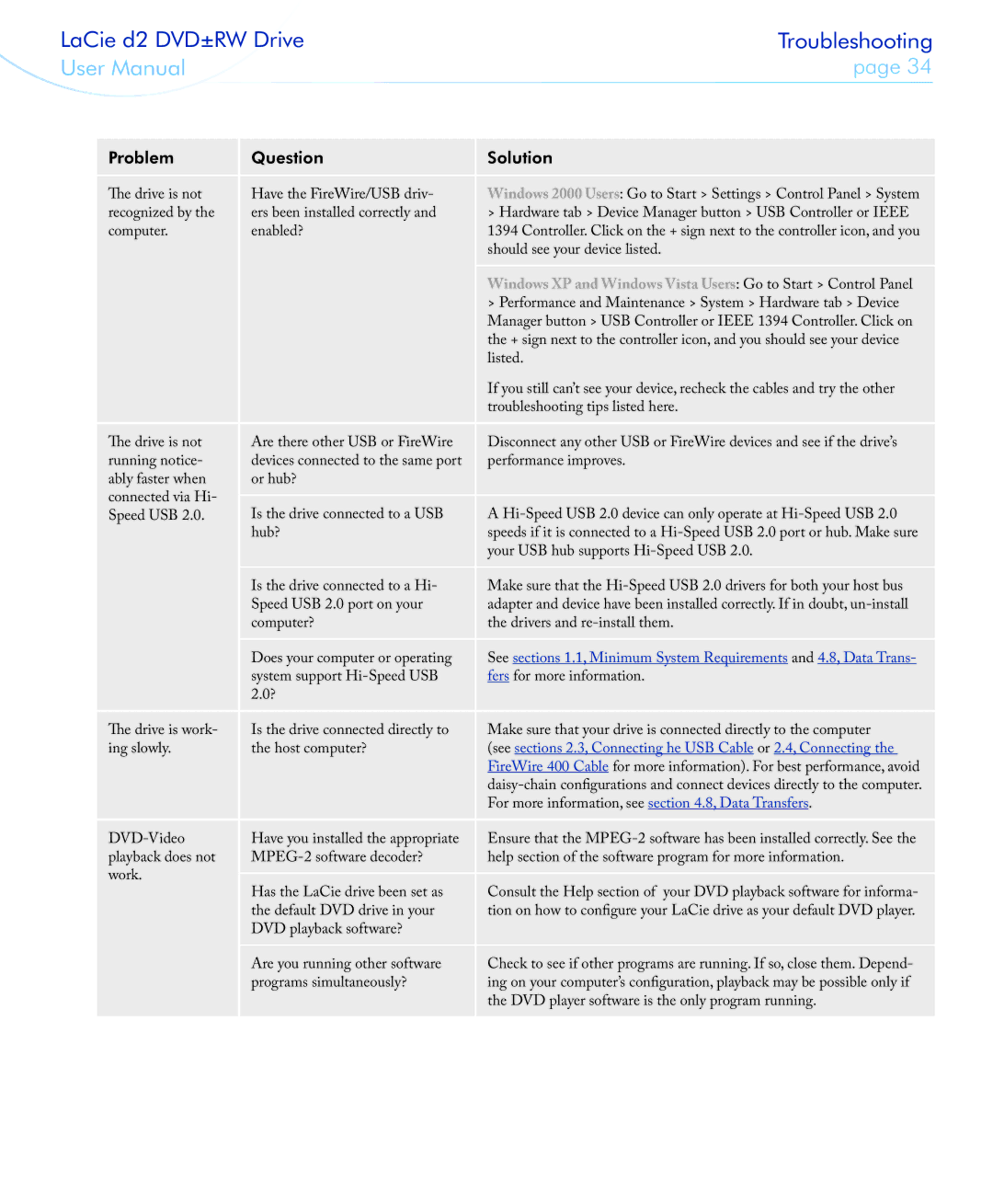LaCie d2 DVD±RW Drive | Troubleshooting | |
User Manual | page 34 | |
|
|
|
Problem | Question | Solution |
The drive is not | Have the FireWire/USB driv- | Windows 2000 Users: Go to Start > Settings > Control Panel > System |
recognized by the | ers been installed correctly and | > Hardware tab > Device Manager button > USB Controller or IEEE |
computer. | enabled? | 1394 Controller. Click on the + sign next to the controller icon, and you |
|
| should see your device listed. |
|
| Windows XP and Windows Vista Users: Go to Start > Control Panel |
|
| > Performance and Maintenance > System > Hardware tab > Device |
|
| Manager button > USB Controller or IEEE 1394 Controller. Click on |
|
| the + sign next to the controller icon, and you should see your device |
|
| listed. |
|
| If you still can’t see your device, recheck the cables and try the other |
|
| troubleshooting tips listed here. |
The drive is not | Are there other USB or FireWire | Disconnect any other USB or FireWire devices and see if the drive’s |
running notice- | devices connected to the same port | performance improves. |
ably faster when | or hub? |
|
connected via Hi- | Is the drive connected to a USB | A |
Speed USB 2.0. | ||
| hub? | speeds if it is connected to a |
|
| your USB hub supports |
| Is the drive connected to a Hi- | Make sure that the |
| Speed USB 2.0 port on your | adapter and device have been installed correctly. If in doubt, |
| computer? | the drivers and |
| Does your computer or operating | See sections 1.1, Minimum System Requirements and 4.8, Data Trans- |
| system support | fers for more information. |
| 2.0? |
|
The drive is work- | Is the drive connected directly to | Make sure that your drive is connected directly to the computer |
ing slowly. | the host computer? | (see sections 2.3, Connecting he USB Cable or 2.4, Connecting the |
|
| FireWire 400 Cable for more information). For best performance, avoid |
|
| |
|
| For more information, see section 4.8, Data Transfers. |
Have you installed the appropriate | Ensure that the | |
playback does not | help section of the software program for more information. | |
work. | Has the LaCie drive been set as | Consult the Help section of your DVD playback software for informa- |
| ||
| the default DVD drive in your | tion on how to configure your LaCie drive as your default DVD player. |
| DVD playback software? |
|
| Are you running other software | Check to see if other programs are running. If so, close them. Depend- |
| programs simultaneously? | ing on your computer’s configuration, playback may be possible only if |
|
| the DVD player software is the only program running. |