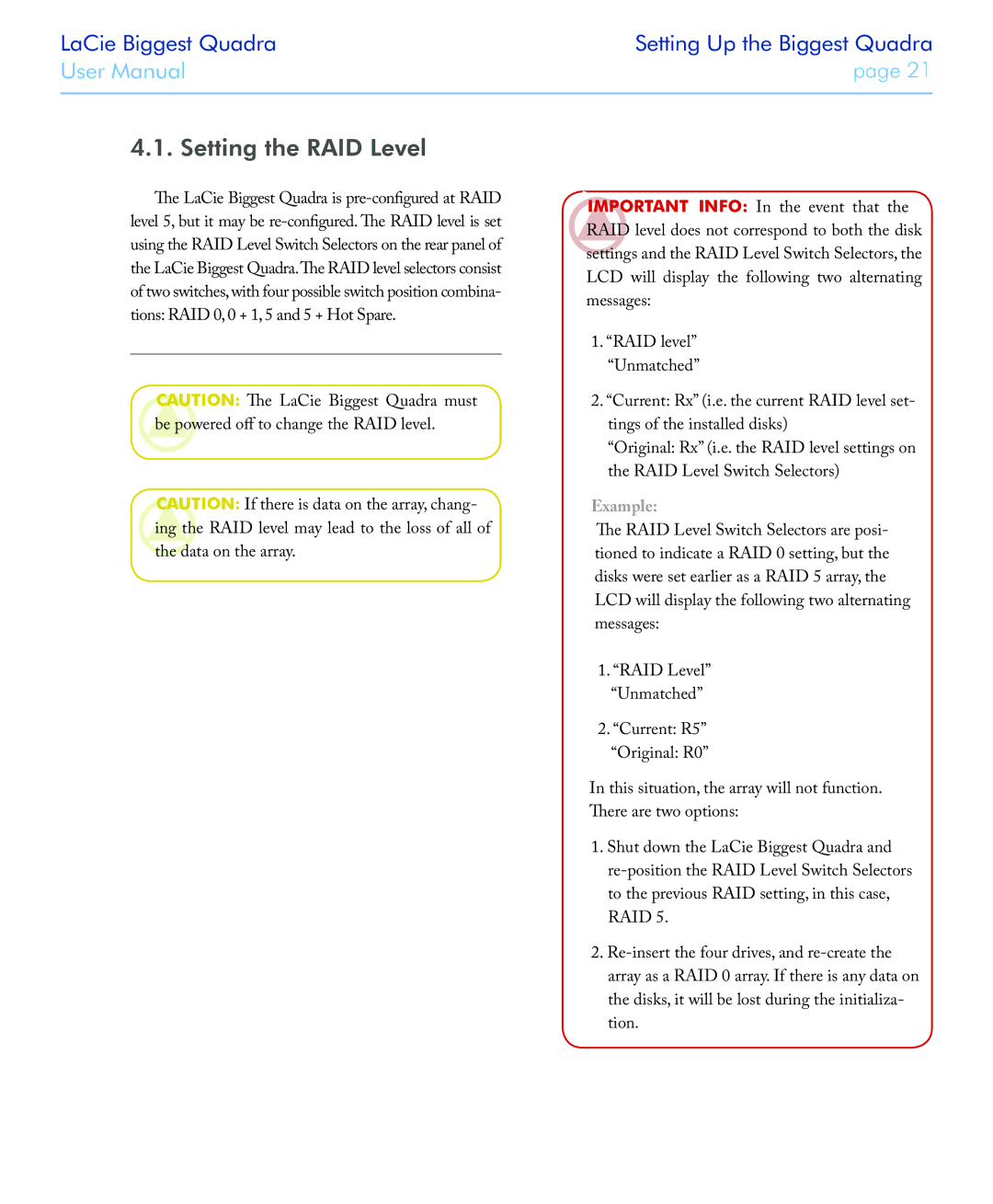LaCie Biggest Quadra | Setting Up the Biggest Quadra |
User Manual | page 21 |
|
|
4.1. Setting the RAID Level
The LaCie Biggest Quadra is
CAUTION: The LaCie Biggest Quadra must be powered off to change the RAID level.
CAUTION: If there is data on the array, chang- ing the RAID level may lead to the loss of all of the data on the array.
Important Info: In the event that the RAID level does not correspond to both the disk settings and the RAID Level Switch Selectors, the LCD will display the following two alternating messages:
1.“RAID level” “Unmatched”
2.“Current: Rx” (i.e. the current RAID level set- tings of the installed disks)
“Original: Rx” (i.e. the RAID level settings on the RAID Level Switch Selectors)
Example:
The RAID Level Switch Selectors are posi- tioned to indicate a RAID 0 setting, but the disks were set earlier as a RAID 5 array, the LCD will display the following two alternating messages:
1.“RAID Level” “Unmatched”
2.“Current: R5”
“Original: R0”
In this situation, the array will not function. There are two options:
1.Shut down the LaCie Biggest Quadra and
2.