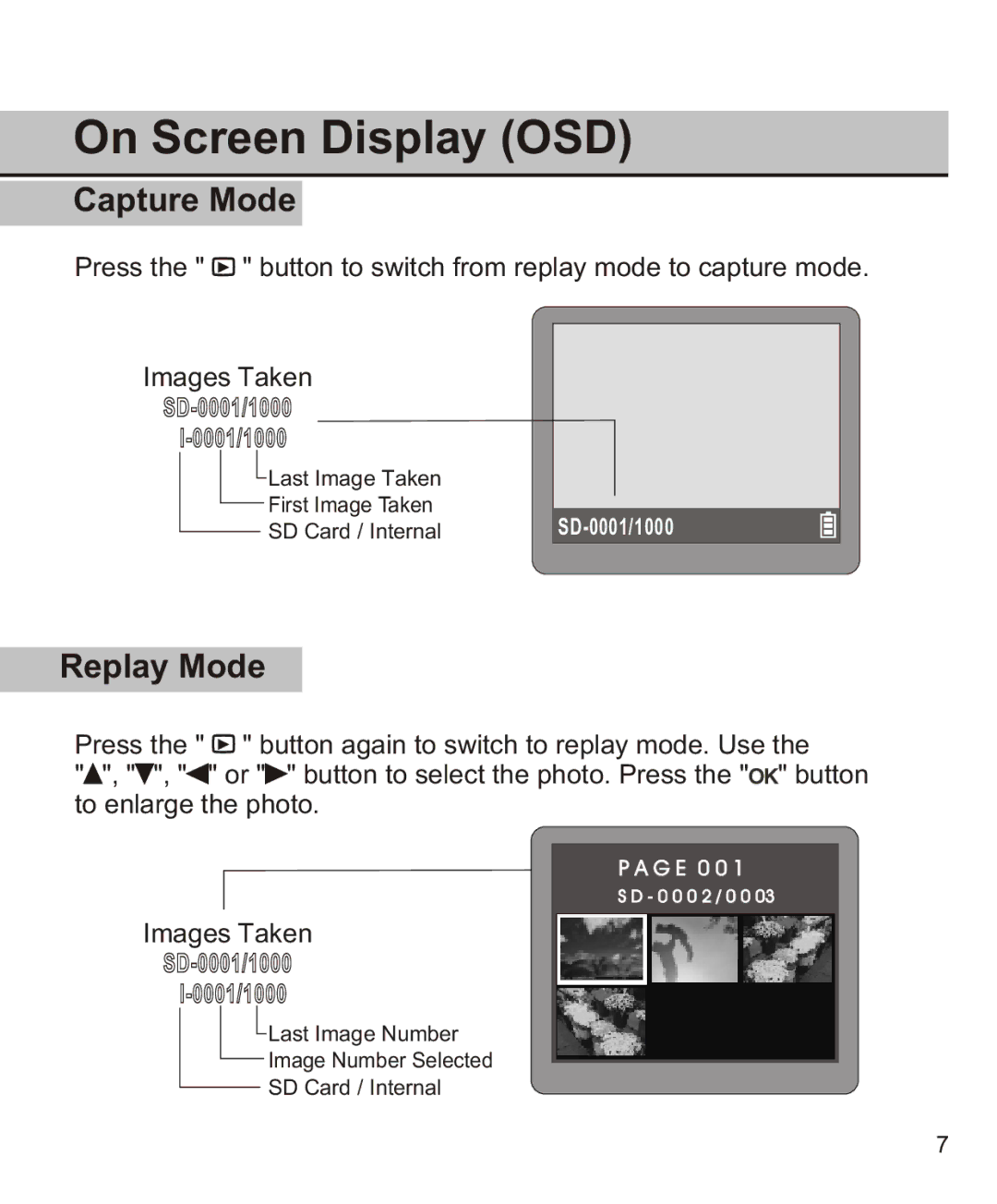On Screen Display (OSD)
Capture Mode
Press the " ![]() " button to switch from replay mode to capture mode.
" button to switch from replay mode to capture mode.
Images Taken
Last Image Taken
First Image Taken
SD Card / Internal
Replay Mode
Press the " ![]() " button again to switch to replay mode. Use the
" button again to switch to replay mode. Use the
"![]() ", "
", "![]() ", "
", "![]() " or "
" or "![]() " button to select the photo. Press the "OK" button to enlarge the photo.
" button to select the photo. Press the "OK" button to enlarge the photo.
P A G E 0 0 1
S D - 0 0 0 2 / 0 0 03
Images Taken
Last Image Number
Image Number Selected
SD Card / Internal
7