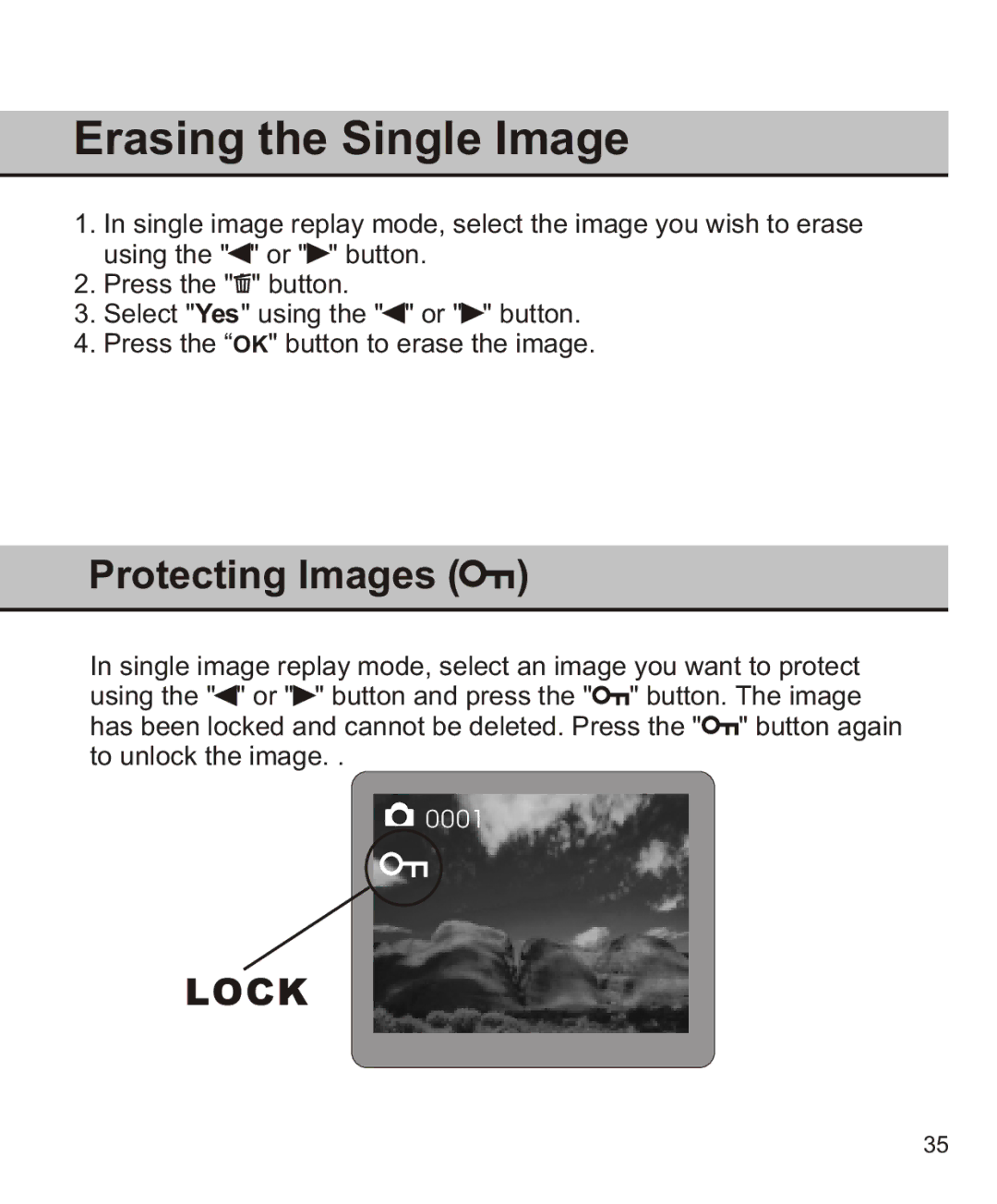Erasing the Single Image
1.In single image replay mode, select the image you wish to erase using the "![]() " or "
" or "![]() " button.
" button.
2.Press the "![]()
![]() " button.
" button.
3.Select "Yes" using the "![]() " or "
" or "![]() " button.
" button.
4.Press the “OK" button to erase the image.
Protecting Images (
 )
)
In single image replay mode, select an image you want to protect using the "![]() " or "
" or "![]() " button and press the "
" button and press the "![]()
![]()
![]() " button. The image has been locked and cannot be deleted. Press the "
" button. The image has been locked and cannot be deleted. Press the "![]() " button again to unlock the image. .
" button again to unlock the image. .
![]() 0001
0001
LOCK
35