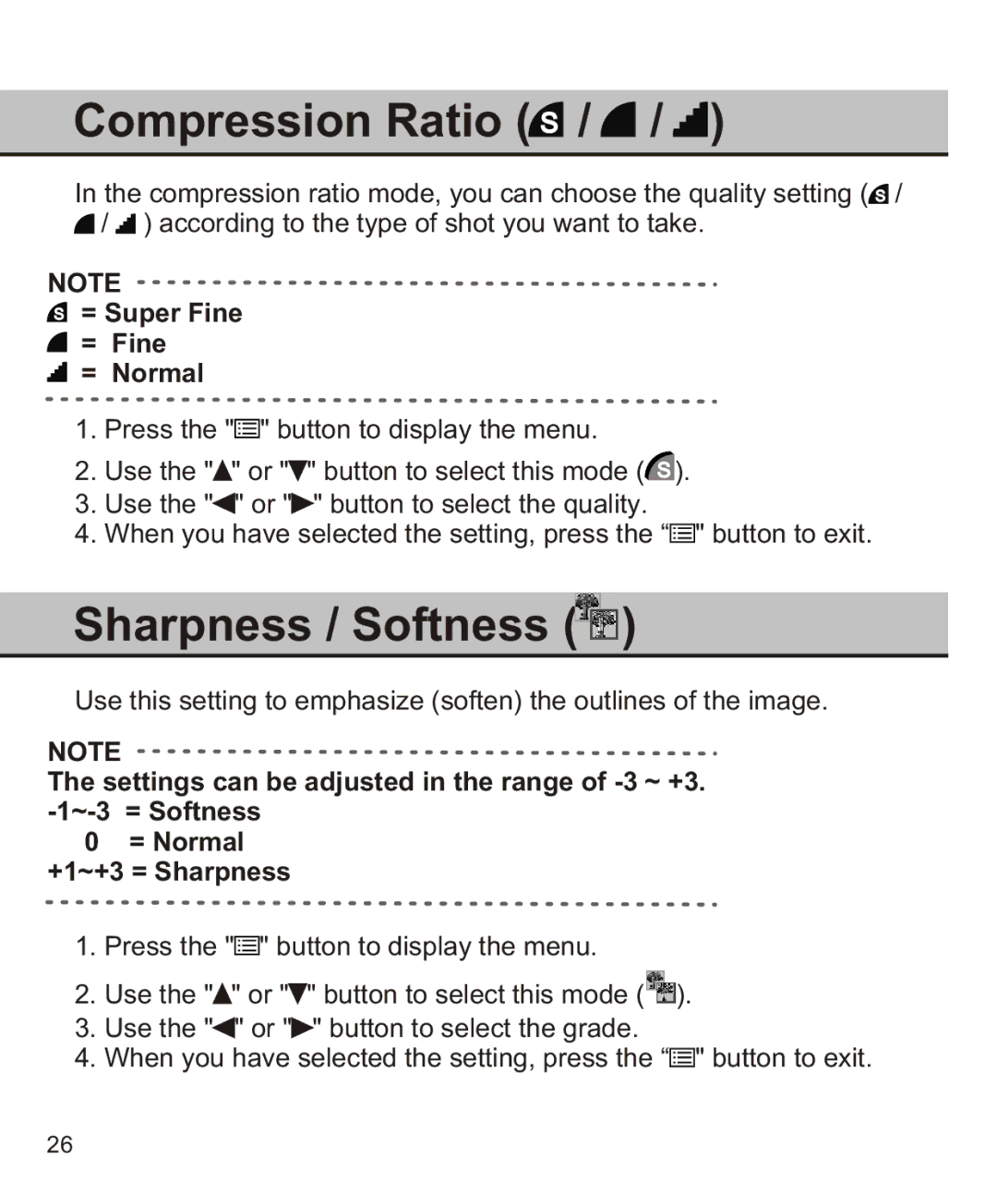Compression Ratio ( /
/  /
/  )
)
In the compression ratio mode, you can choose the quality setting ( S / ![]() /
/ ![]() ) according to the type of shot you want to take.
) according to the type of shot you want to take.
NOTE
= Super Fine
= Fine
= Normal
1.Press the "![]() " button to display the menu.
" button to display the menu.
2.Use the "![]() " or "
" or "![]() " button to select this mode ( S ).
" button to select this mode ( S ).
3.Use the "![]() " or "
" or "![]() " button to select the quality.
" button to select the quality.
4.When you have selected the setting, press the “![]() " button to exit.
" button to exit.
Sharpness / Softness ( )
)
Use this setting to emphasize (soften) the outlines of the image.
NOTE ![]() The settings can be adjusted in the range of
The settings can be adjusted in the range of
0= Normal +1~+3 = Sharpness
1.Press the "![]() " button to display the menu.
" button to display the menu.
2.Use the "![]() " or "
" or "![]() " button to select this mode (
" button to select this mode (![]() ).
).
3.Use the "![]() " or "
" or "![]() " button to select the grade.
" button to select the grade.
4.When you have selected the setting, press the “![]() " button to exit.
" button to exit.
26