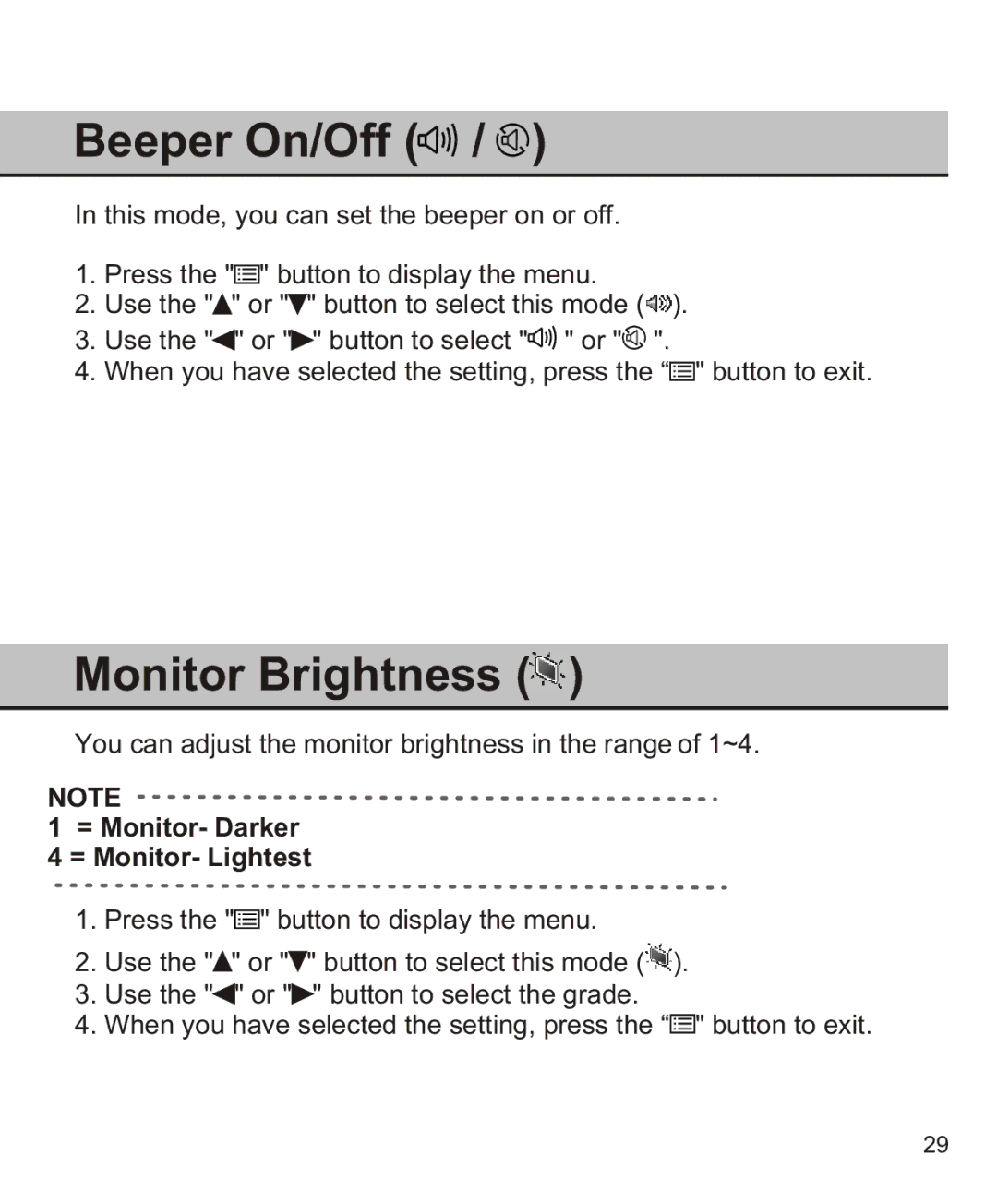Beeper On/Off (


 /
/  )
)
In this mode, you can set the beeper on or off.
1.Press the "![]() " button to display the menu.
" button to display the menu.
2.Use the "![]() " or "
" or "![]() " button to select this mode (
" button to select this mode (![]() ).
).
3.Use the "![]() " or "
" or "![]() " button to select "
" button to select "![]()
![]() " or "
" or "![]() ".
".
4.When you have selected the setting, press the “![]() " button to exit.
" button to exit.
Monitor Brightness ( )
)
You can adjust the monitor brightness in the range of 1~4.
NOTE
1= Monitor- Darker
4= Monitor- Lightest
1.Press the "![]() " button to display the menu.
" button to display the menu.
2.Use the "![]() " or "
" or "![]() " button to select this mode (
" button to select this mode (![]() ).
).
3.Use the "![]() " or "
" or "![]() " button to select the grade.
" button to select the grade.
4.When you have selected the setting, press the “![]() " button to exit.
" button to exit.
29