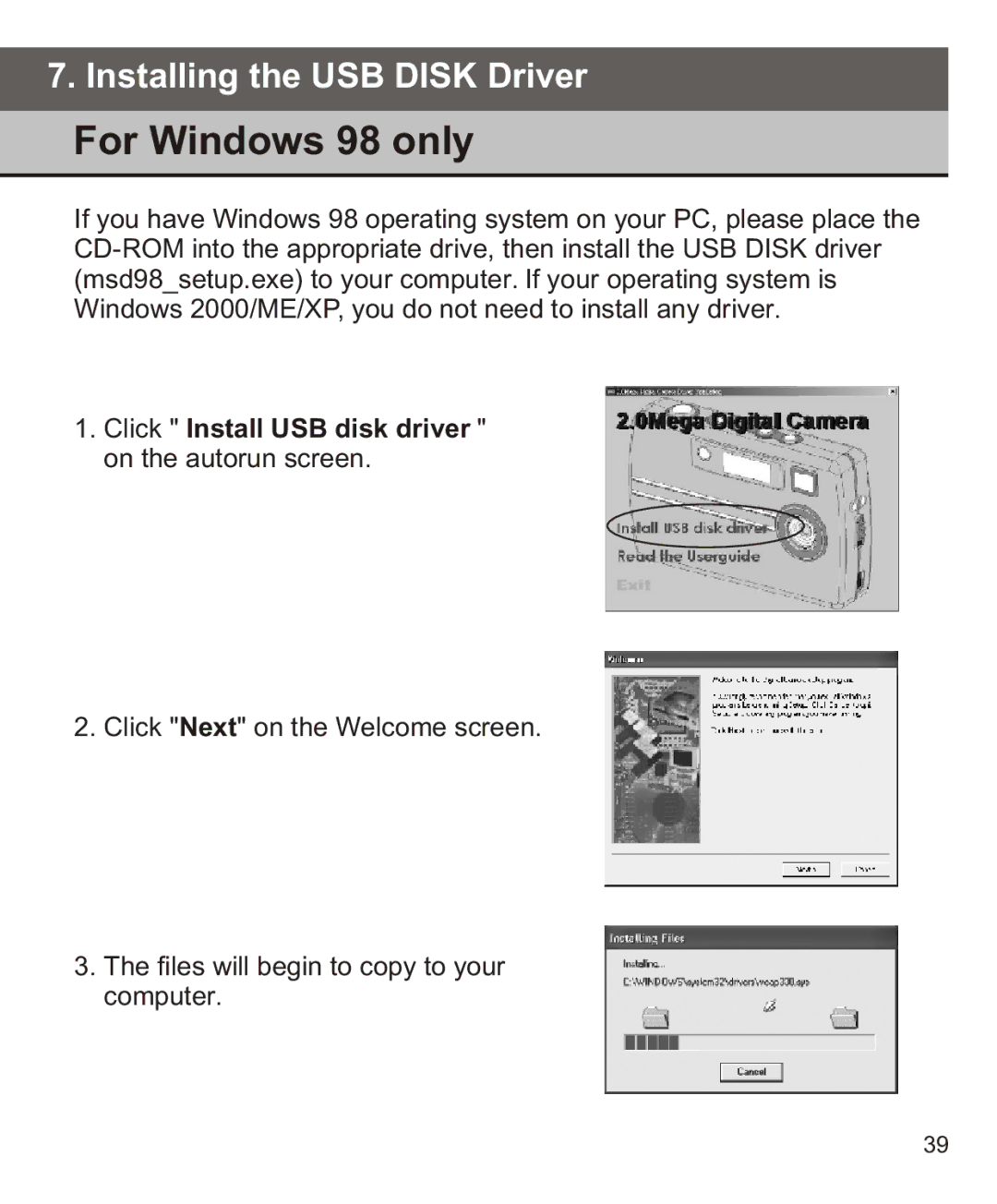7. Installing the USB DISK Driver
For Windows 98 only
If you have Windows 98 operating system on your PC, please place the
1.Click " Install USB disk driver " on the autorun screen.
2. Click "Next" on the Welcome screen.
3.The files will begin to copy to your computer.
39