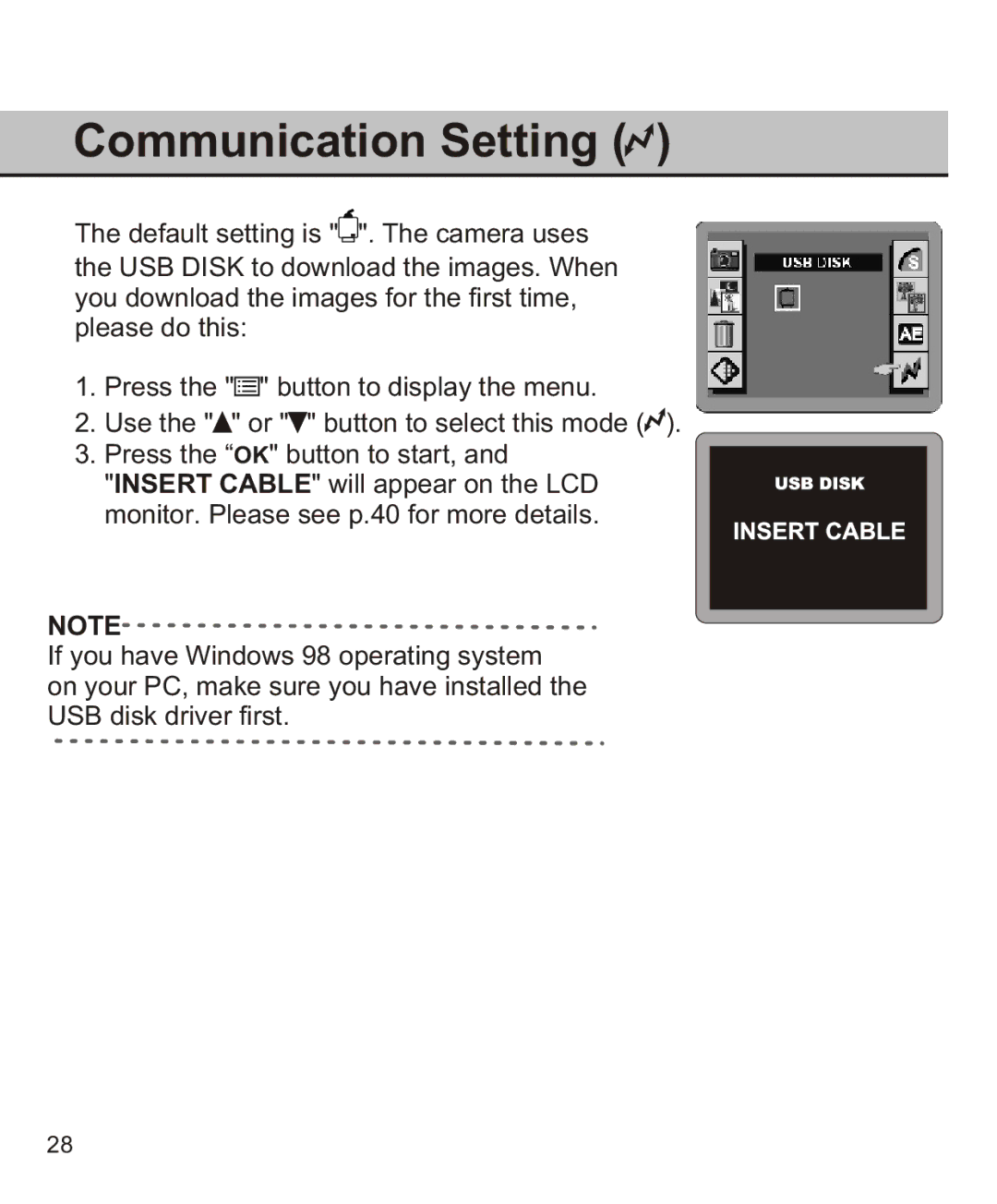Communication Setting ( )
)
The default setting is "![]() ". The camera uses the USB DISK to download the images. When you download the images for the first time, please do this:
". The camera uses the USB DISK to download the images. When you download the images for the first time, please do this:
1.Press the "![]() " button to display the menu.
" button to display the menu.
2.Use the "![]() " or "
" or "![]() " button to select this mode (
" button to select this mode (![]() ).
).
3.Press the “OK" button to start, and
"INSERT CABLE" will appear on the LCD monitor. Please see p.40 for more details.
NOTE![]()
If you have Windows 98 operating system
on your PC, make sure you have installed the USB disk driver first.
28