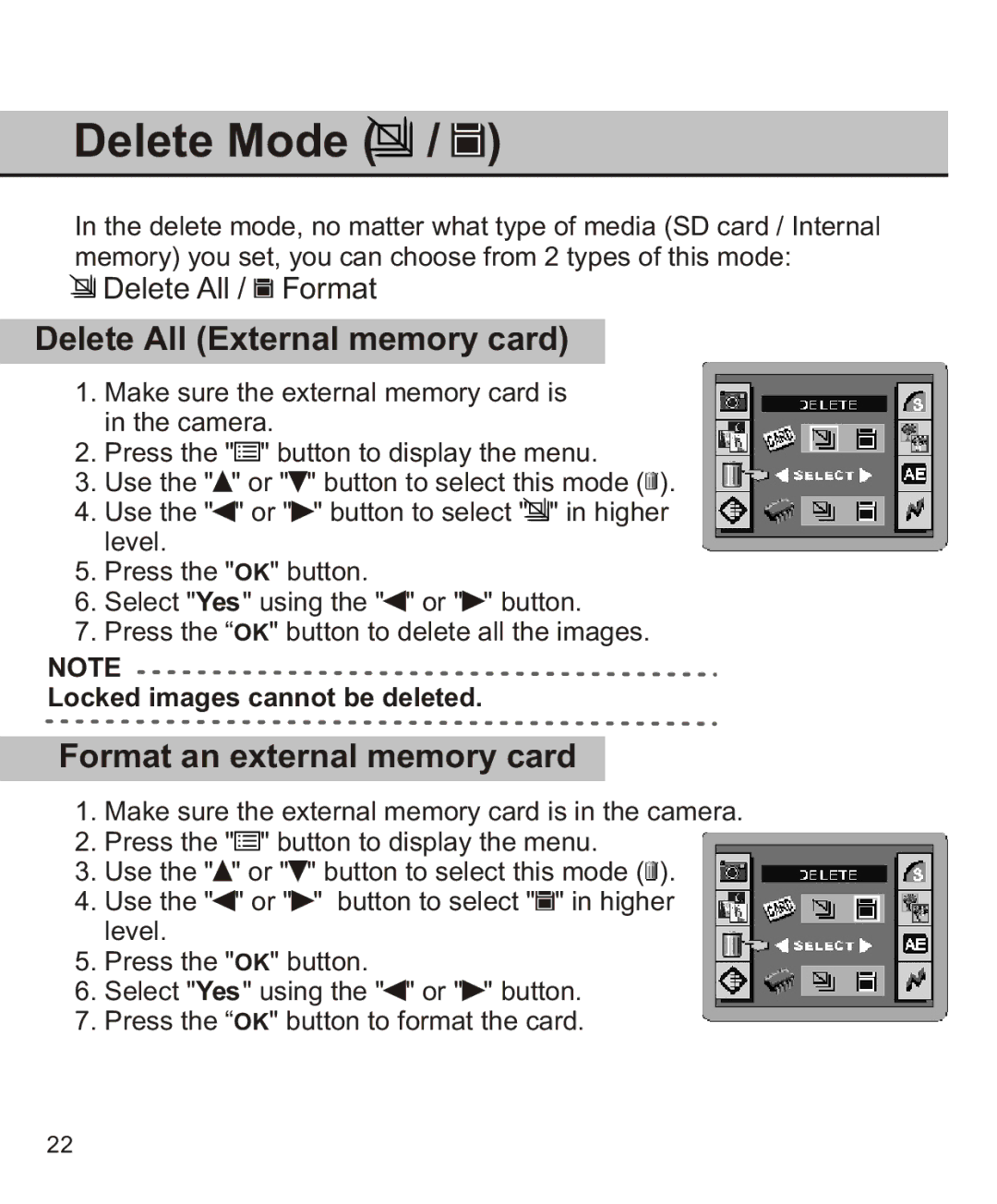Delete Mode ( /
/  )
)
In the delete mode, no matter what type of media (SD card / Internal memory) you set, you can choose from 2 types of this mode:
![]() Delete All /
Delete All / ![]() Format
Format
Delete All (External memory card)
1.Make sure the external memory card is in the camera.
2.Press the "![]() " button to display the menu.
" button to display the menu.
3.Use the "![]() " or "
" or "![]() " button to select this mode (
" button to select this mode (![]() ).
).
4.Use the "![]() " or "
" or "![]() " button to select "
" button to select "![]() " in higher level.
" in higher level.
5.Press the "OK" button.
6.Select "Yes" using the "![]() " or "
" or "![]() " button.
" button.
7.Press the “OK" button to delete all the images.
NOTE ![]() Locked images cannot be deleted.
Locked images cannot be deleted.
Format an external memory card
1.Make sure the external memory card is in the camera.
2.Press the "![]() " button to display the menu.
" button to display the menu.
3.Use the "![]() " or "
" or "![]() " button to select this mode (
" button to select this mode (![]() ).
).
4.Use the "![]() " or "
" or "![]() " button to select "
" button to select "![]() " in higher level.
" in higher level.
5.Press the "OK" button.
6.Select "Yes" using the "![]() " or "
" or "![]() " button.
" button.
7.Press the “OK" button to format the card.
22