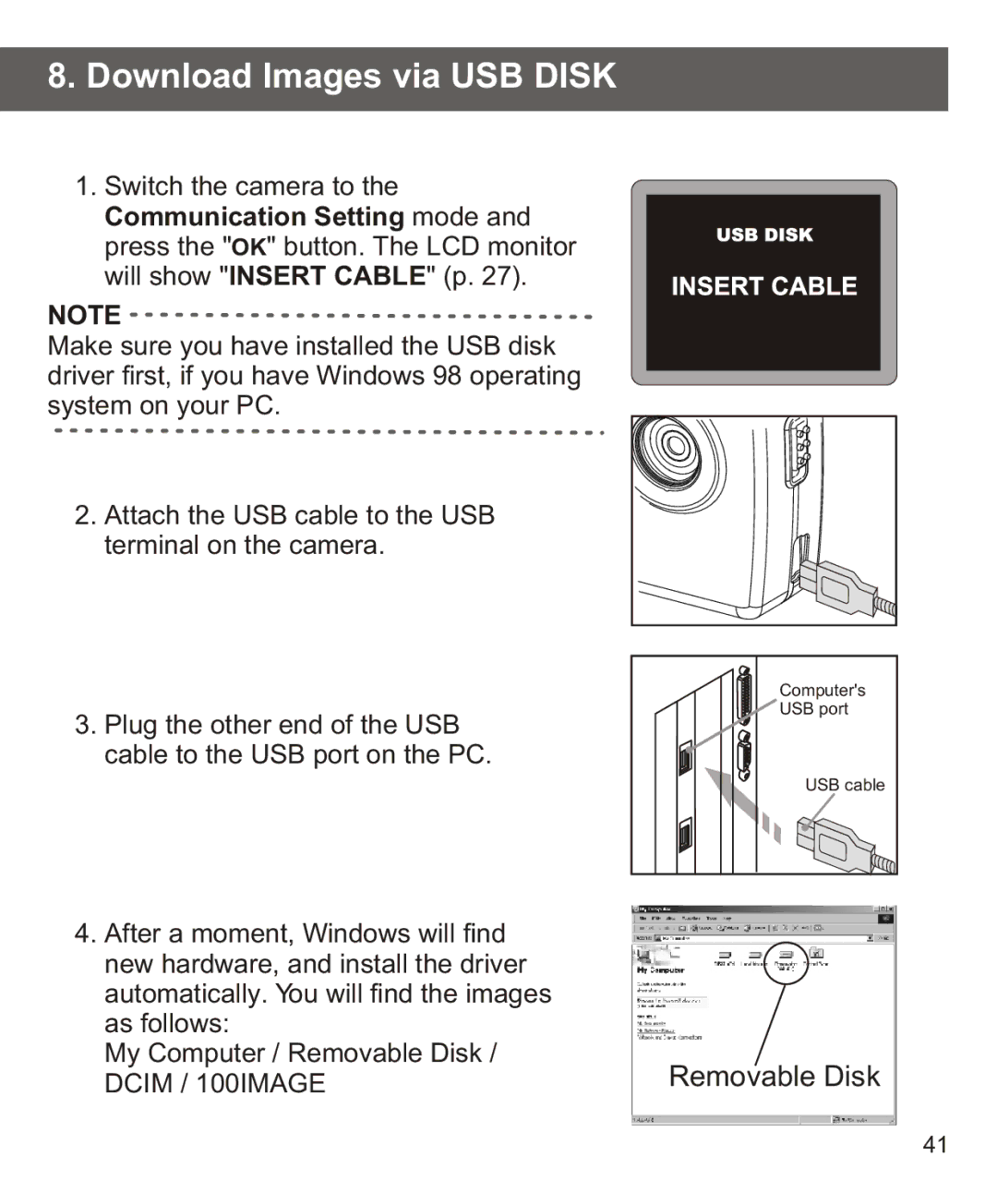8. Download Images via USB DISK
1.Switch the camera to the Communication Setting mode and press the "OK" button. The LCD monitor will show "INSERT CABLE" (p. 27).
NOTE ![]()
Make sure you have installed the USB disk driver first, if you have Windows 98 operating system on your PC.
2.Attach the USB cable to the USB terminal on the camera.
3.Plug the other end of the USB cable to the USB port on the PC.
Computer's |
USB port |
USB cable |
4.After a moment, Windows will find new hardware, and install the driver automatically. You will find the images
as follows: |
|
My Computer / Removable Disk / | Removable Disk |
DCIM / 100IMAGE |
41