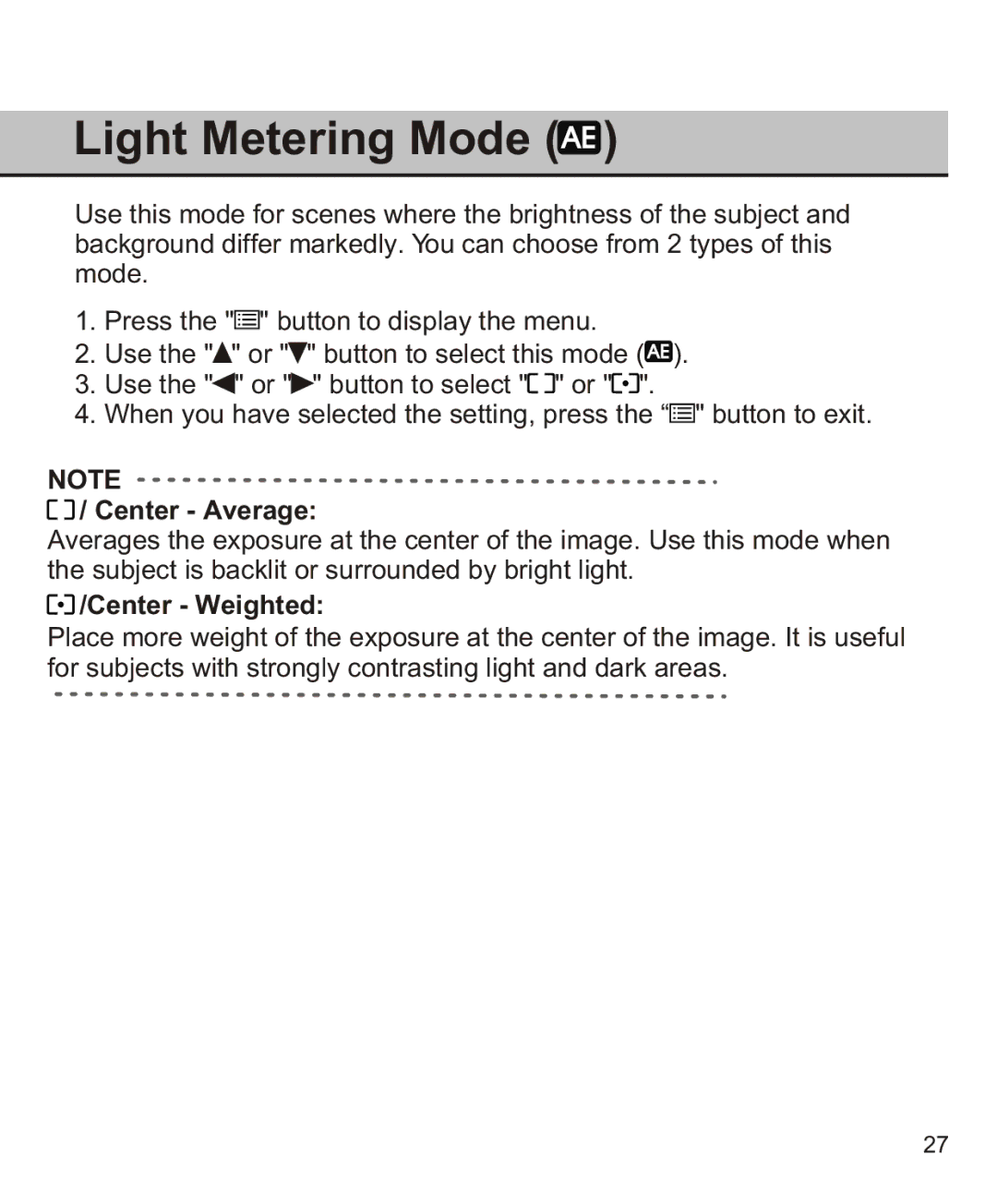Light Metering Mode ( )
)
Use this mode for scenes where the brightness of the subject and background differ markedly. You can choose from 2 types of this mode.
1.Press the "![]() " button to display the menu.
" button to display the menu.
2.Use the "![]() " or "
" or "![]() " button to select this mode (
" button to select this mode (![]() ).
).
3.Use the "![]() " or "
" or "![]() " button to select "
" button to select "![]() " or "
" or "![]() ".
".
4.When you have selected the setting, press the “![]() " button to exit.
" button to exit.
NOTE ![]()
![]() / Center - Average:
/ Center - Average:
Averages the exposure at the center of the image. Use this mode when the subject is backlit or surrounded by bright light.
 /Center - Weighted:
/Center - Weighted:
Place more weight of the exposure at the center of the image. It is useful for subjects with strongly contrasting light and dark areas.
27