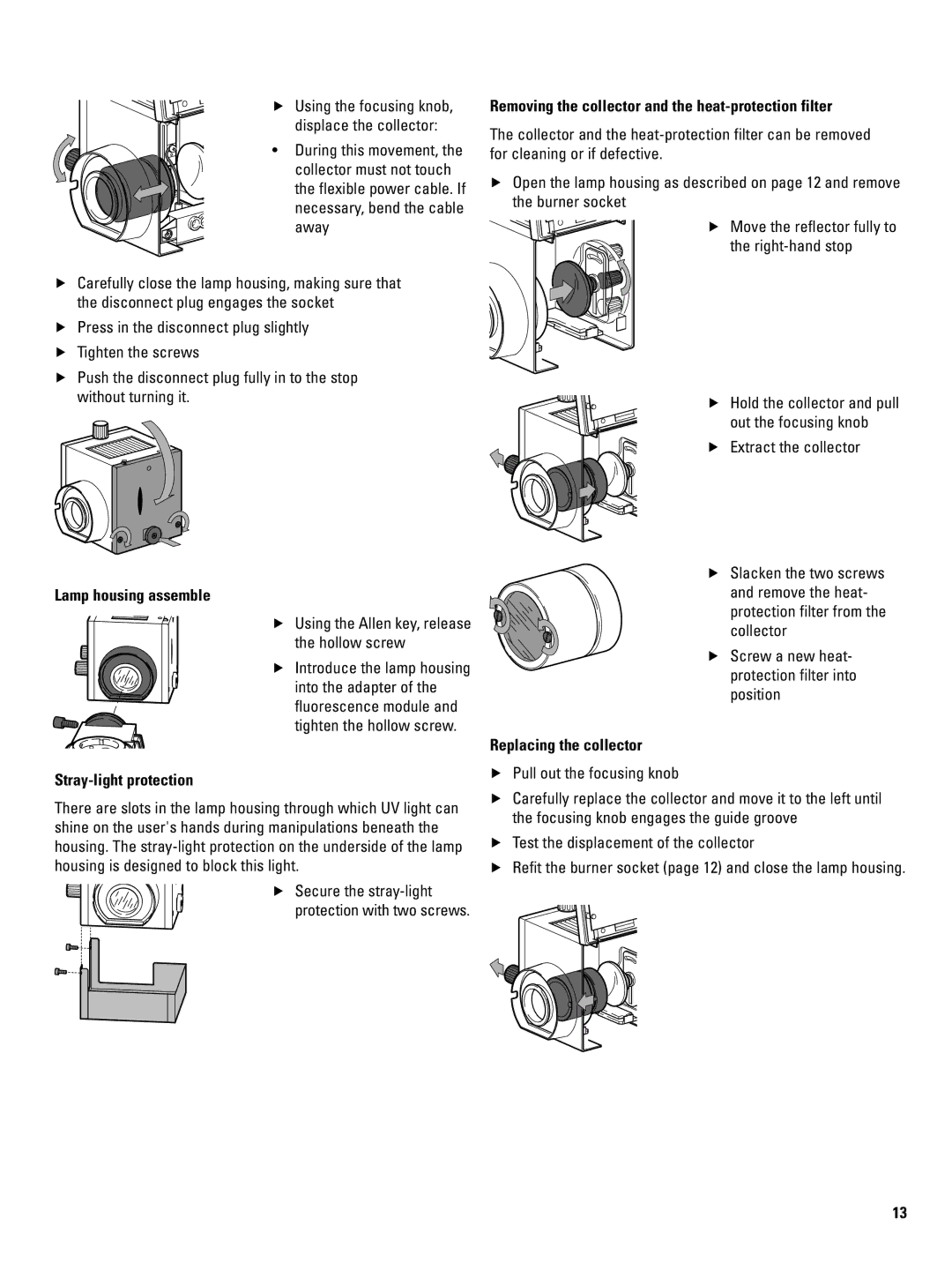▶ Using the focusing knob, displace the collector:
• During this movement, the collector must not touch the flexible power cable.. If necessary, bend the cable away
▶Carefully close the lamp housing, making sure that
the disconnect plug engages the socket
▶Press in the disconnect plug slightly
▶Tighten the screws
▶Push the disconnect plug fully in to the stop without turning it..
Lamp housing assemble
▶ Using the Allen key, release the hollow screw
▶ Introduce the lamp housing
into the adapter of the fluorescence module and tighten the hollow screw..
Stray-light protection
There are slots in the lamp housing through which UV light can shine on the user's hands during manipulations beneath the housing.. The
▶ Secure the
Removing the collector and the heat-protection filter
The collector and the
▶Open the lamp housing as described on page 12 and remove the burner socket
▶Move the reflector fully to the
▶Hold the collector and pull out the focusing knob
▶Extract the collector
▶Slacken the two screws and remove the heat-
protection filter from the collector
▶ Screw a new
Replacing the collector
▶Pull out the focusing knob
▶Carefully replace the collector and move it to the left until the focusing knob engages the guide groove
▶Test the displacement of the collector
▶Refit the burner socket (page 12) and close the lamp housing.
13