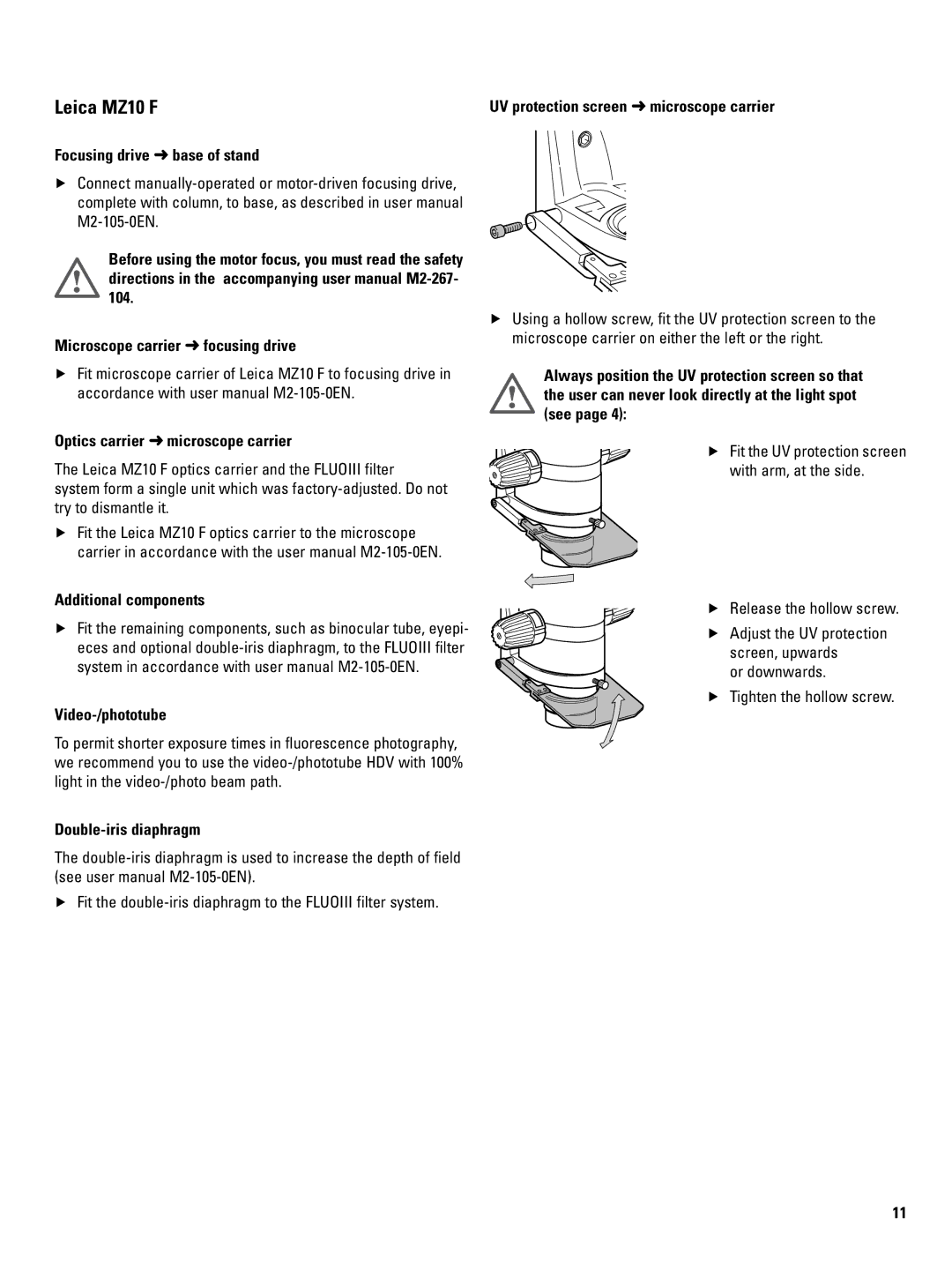Leica MZ10 F
Focusing drive ➜ base of stand
▶Connect
Before using the motor focus, you must read the safety directions in the accompanying user manual
Microscope carrier ➜ focusing drive
▶Fit microscope carrier of Leica MZ10 F to focusing drive in accordance with user manual
Optics carrier ➜ microscope carrier
The Leica MZ10 F optics carrier and the FLUOIII filter
system form a single unit which was
▶Fit the Leica MZ10 F optics carrier to the microscope carrier in accordance with the user manual
Additional components
▶Fit the remaining components, such as binocular tube, eyepi- eces and optional
Video-/phototube
To permit shorter exposure times in fluorescence photography, we recommend you to use the
Double-iris diaphragm
The
▶Fit the
UV protection screen ➜ microscope carrier
▶Using a hollow screw, fit the UV protection screen to the microscope carrier on either the left or the right..
Always position the UV protection screen so that the user can never look directly at the light spot (see page 4):
▶ Fit the UV protection screen with arm, at the side..
▶ Release the hollow screw..
▶ Adjust the UV protection screen, upwards
or downwards..
▶ Tighten the hollow screw..
11