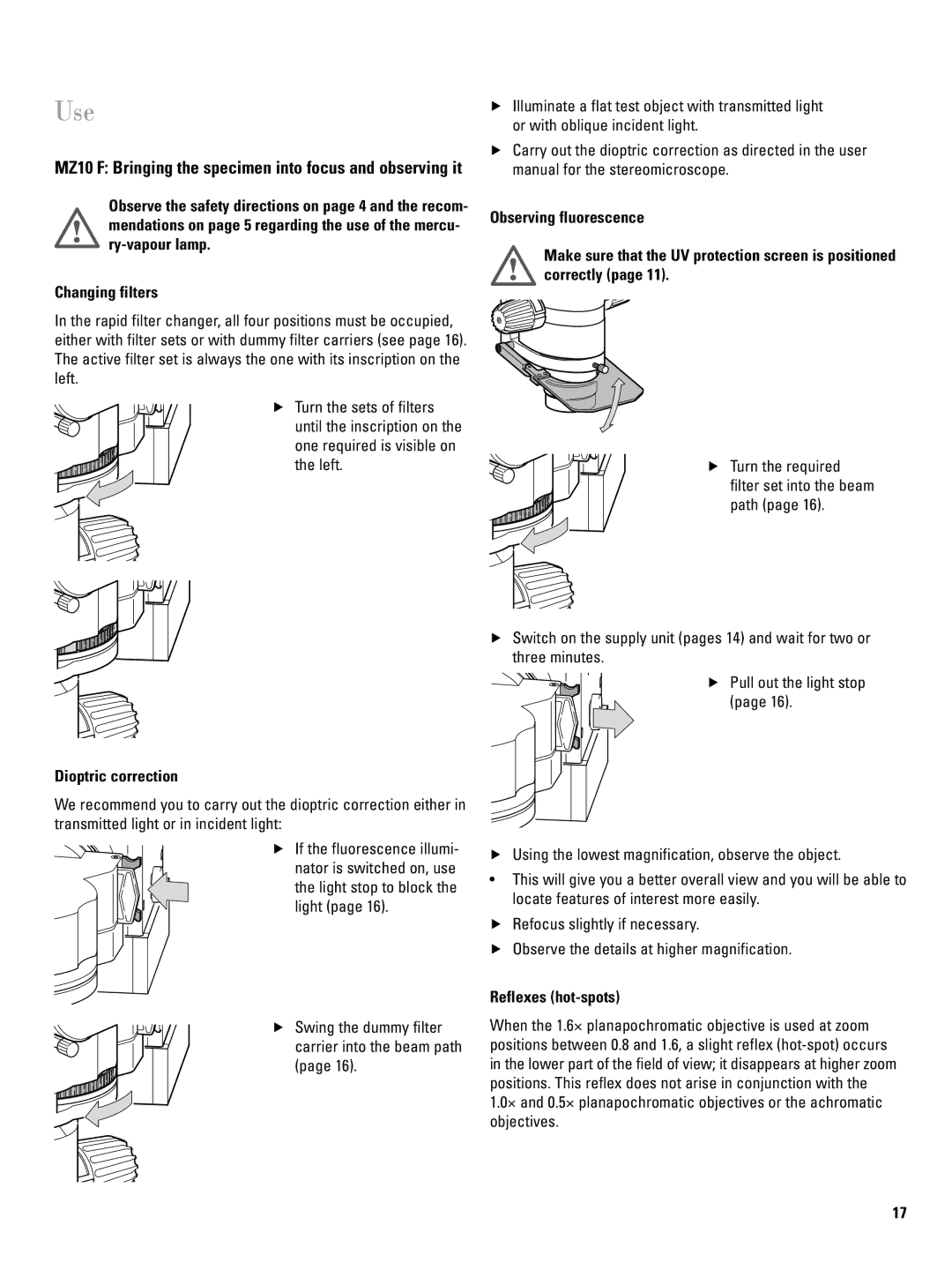Use
MZ10 F: Bringing the specimen into focus and observing it
Observe the safety directions on page 4 and the recom- mendations on page 5 regarding the use of the mercu-
Changing filters
In the rapid filter changer, all four positions must be occupied, either with filter sets or with dummy filter carriers (see page 16).. The active filter set is always the one with its inscription on the left..
▶ Turn the sets of filters until the inscription on the one required is visible on the left..
Dioptric correction
We recommend you to carry out the dioptric correction either in transmitted light or in incident light:
▶ If the fluorescence illumi- nator is switched on, use the light stop to block the light (page 16)..
▶ Swing the dummy filter carrier into the beam path (page 16)..
▶Illuminate a flat test object with transmitted light or with oblique incident light..
▶Carry out the dioptric correction as directed in the user manual for the stereomicroscope..
Observing fluorescence
Make sure that the UV protection screen is positioned correctly (page 11).
▶ Turn the required filter set into the beam path (page 16)..
▶Switch on the supply unit (pages 14) and wait for two or three minutes..
▶ Pull out the light stop (page 16)..
▶Using the lowest magnification, observe the object..
•This will give you a better overall view and you will be able to locate features of interest more easily..
▶Refocus slightly if necessary..
▶Observe the details at higher magnification..
Reflexes (hot-spots)
When the 1..6⋅ planapochromatic objective is used at zoom positions between 0..8 and 1..6, a slight reflex
17