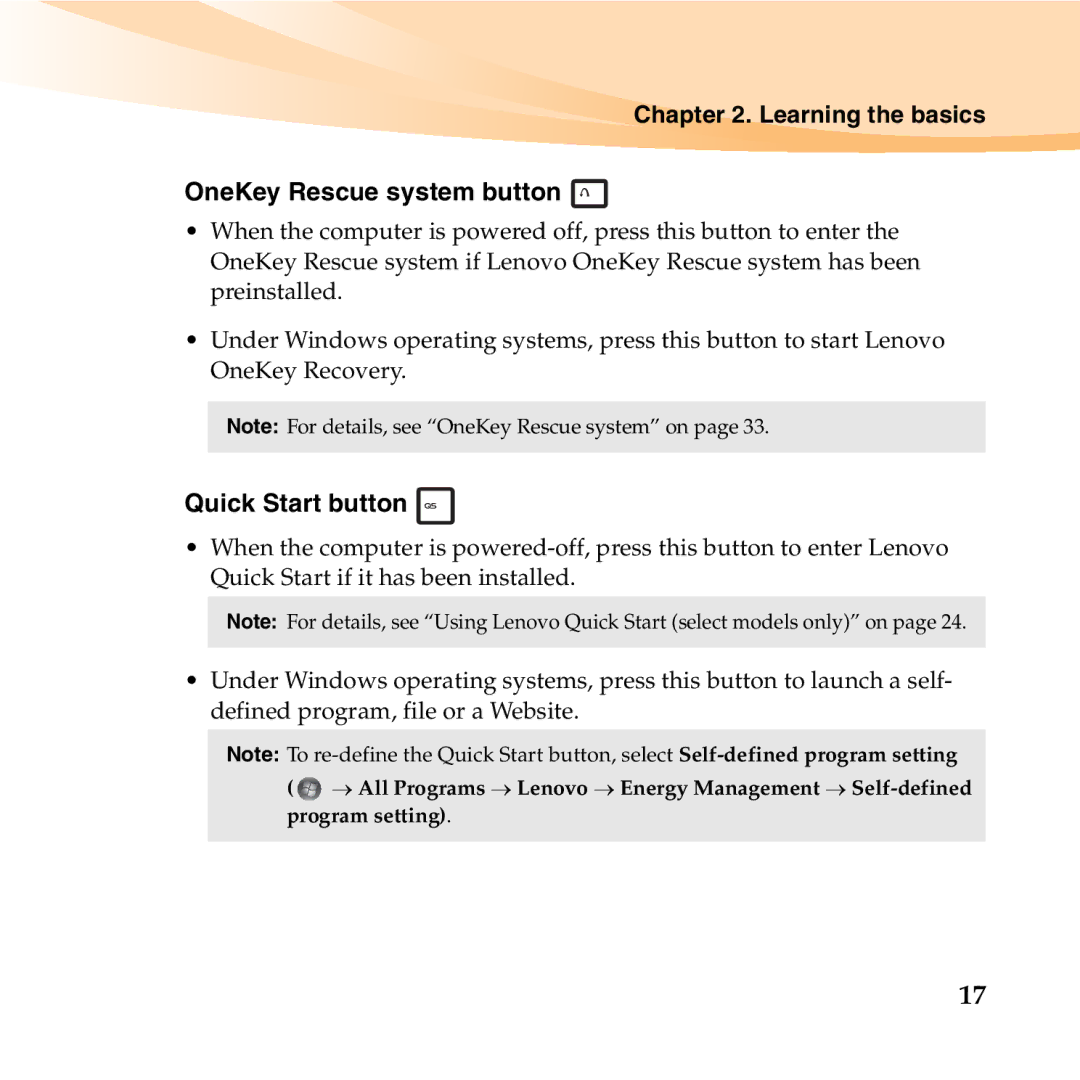Chapter 2. Learning the basics
OneKey Rescue system button 
•When the computer is powered off, press this button to enter the OneKey Rescue system if Lenovo OneKey Rescue system has been preinstalled.
•Under Windows operating systems, press this button to start Lenovo OneKey Recovery.
Note: For details, see “OneKey Rescue system” on page 33.
Quick Start button 
•When the computer is
Note: For details, see “Using Lenovo Quick Start (select models only)” on page 24.
•Under Windows operating systems, press this button to launch a self- defined program, file or a Website.
Note: To
( ![]() → All Programs → Lenovo → Energy Management →
→ All Programs → Lenovo → Energy Management →
17