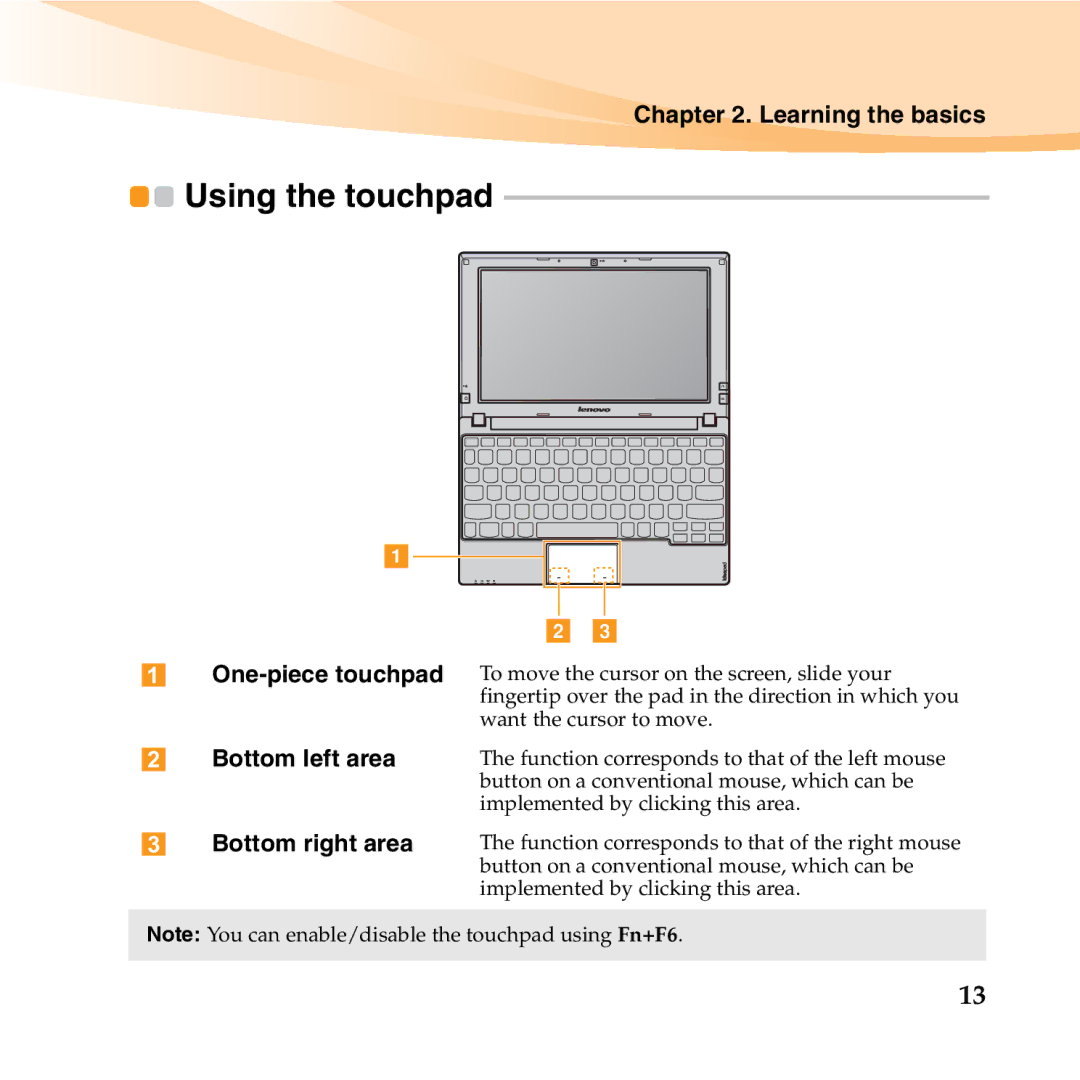Chapter 2. Learning the basics

 Using the touchpad
Using the touchpad ---------------------------------------------------------------------
a
| b c |
| To move the cursor on the screen, slide your |
| fingertip over the pad in the direction in which you |
| want the cursor to move. |
Bottom left area | The function corresponds to that of the left mouse |
| button on a conventional mouse, which can be |
| implemented by clicking this area. |
Bottom right area | The function corresponds to that of the right mouse |
| button on a conventional mouse, which can be |
| implemented by clicking this area. |
Note: You can enable/disable the touchpad using Fn+F6.
13