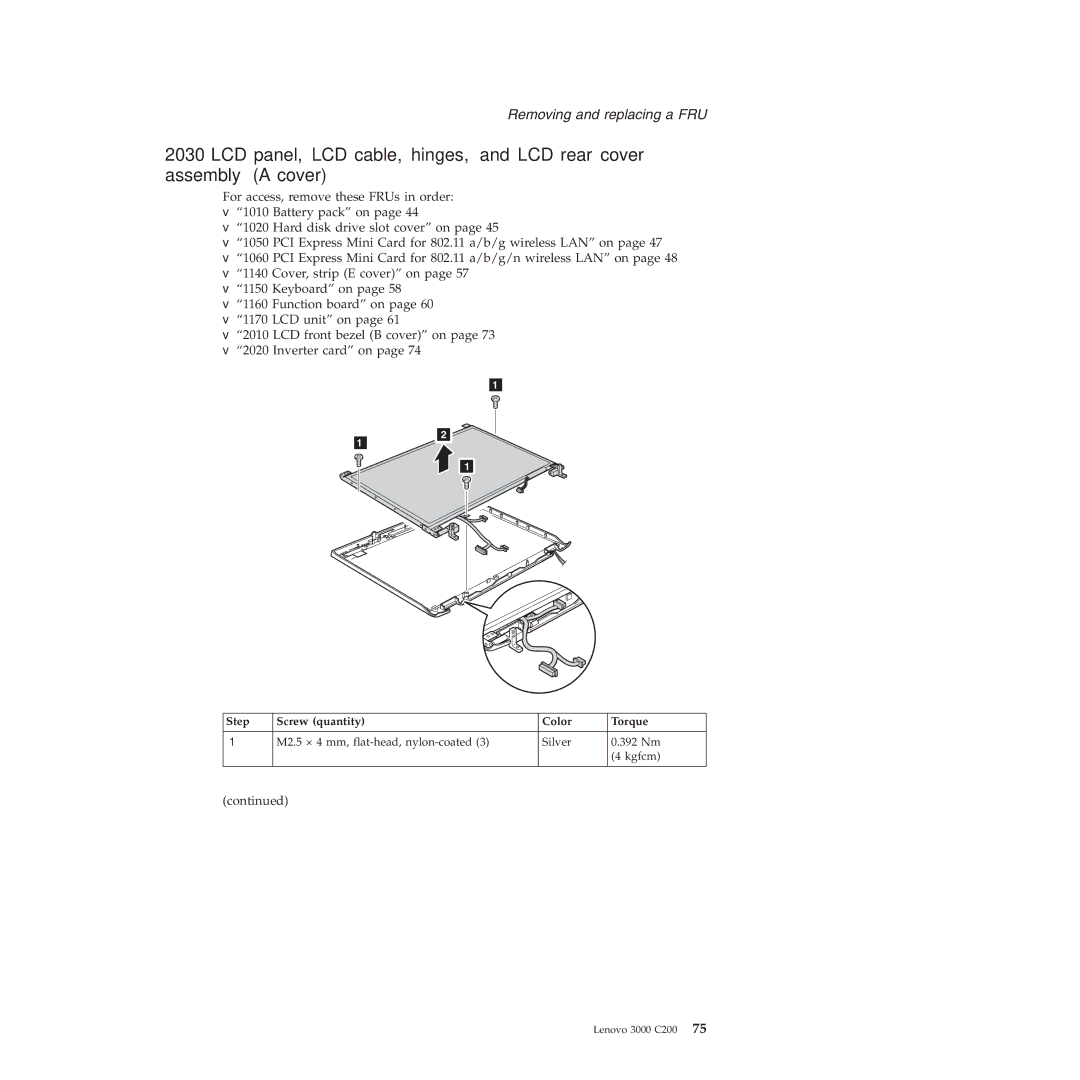Removing and replacing a FRU
2030 LCD panel, LCD cable, hinges, and LCD rear cover assembly (A cover)
For access, remove these FRUs in order:
v“1010 Battery pack” on page 44
v“1020 Hard disk drive slot cover” on page 45
v“1050 PCI Express Mini Card for 802.11 a/b/g wireless LAN” on page 47
v“1060 PCI Express Mini Card for 802.11 a/b/g/n wireless LAN” on page 48
v“1140 Cover, strip (E cover)” on page 57
v“1150 Keyboard” on page 58
v“1160 Function board” on page 60
v“1170 LCD unit” on page 61
v“2010 LCD front bezel (B cover)” on page 73
v“2020 Inverter card” on page 74
1
2
1
1
Step | Screw (quantity) | Color | Torque |
|
|
|
|
| M2.5 × 4 mm, | Silver | 0.392 Nm |
|
|
| (4 kgfcm) |
|
|
|
|
(continued)
Lenovo 3000 C200 75