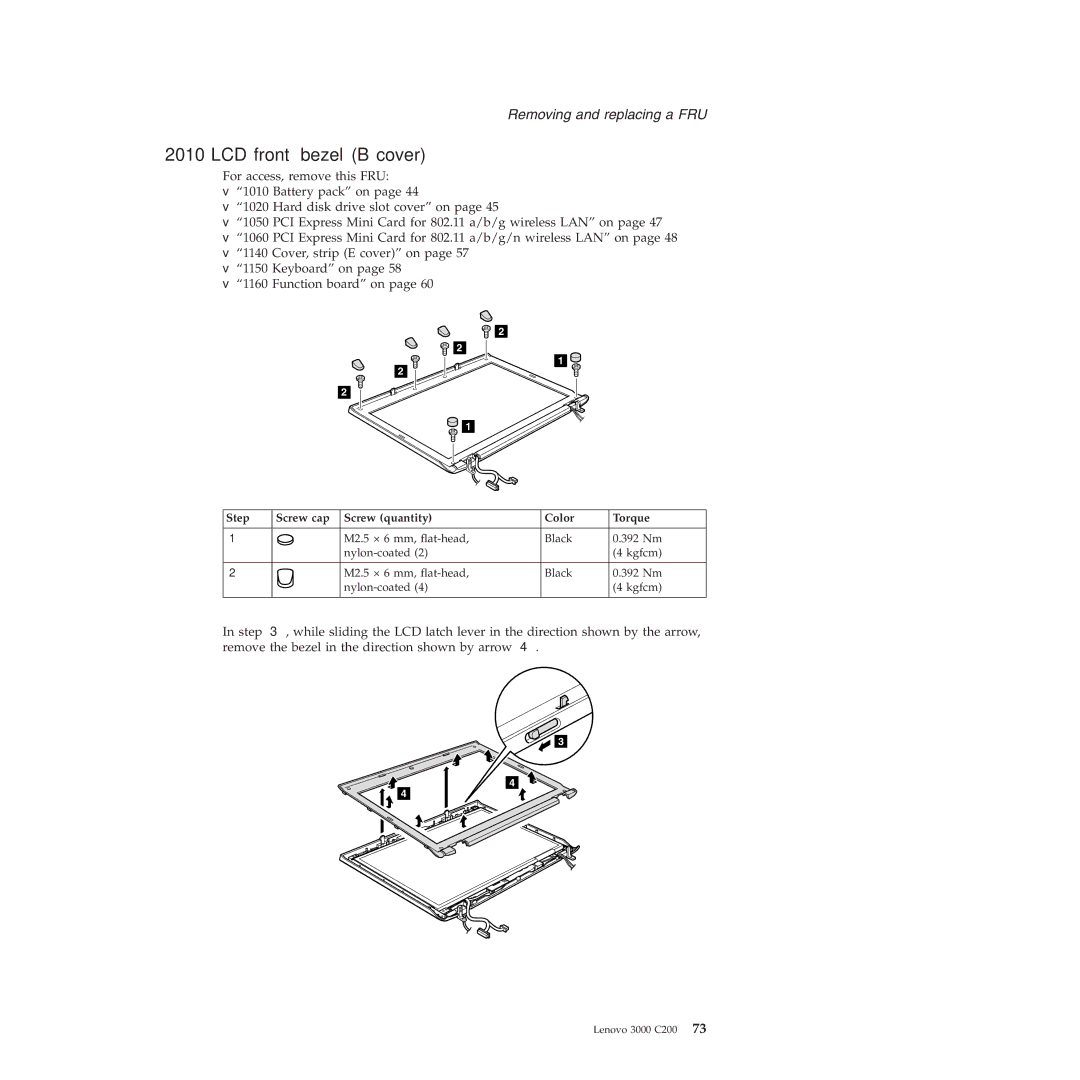Removing and replacing a FRU
2010 LCD front bezel (B cover)
For access, remove this FRU:
v“1010 Battery pack” on page 44
v“1020 Hard disk drive slot cover” on page 45
v“1050 PCI Express Mini Card for 802.11 a/b/g wireless LAN” on page 47
v“1060 PCI Express Mini Card for 802.11 a/b/g/n wireless LAN” on page 48
v“1140 Cover, strip (E cover)” on page 57
v“1150 Keyboard” on page 58
v“1160 Function board” on page 60
2
1 ![]()
![]() 1
1
Step | Screw cap | Screw (quantity) | Color | Torque |
|
|
|
|
|
|
| M2.5 × 6 mm, | Black | 0.392 Nm |
|
|
| (4 kgfcm) | |
|
|
|
|
|
|
| M2.5 × 6 mm, | Black | 0.392 Nm |
|
|
| (4 kgfcm) | |
|
|
|
|
|
In step | , while sliding the LCD latch lever in the direction shown by the arrow, | |
remove the bezel in the direction shown by arrow | . | |
3
4
![]() 4
4
Lenovo 3000 C200 73