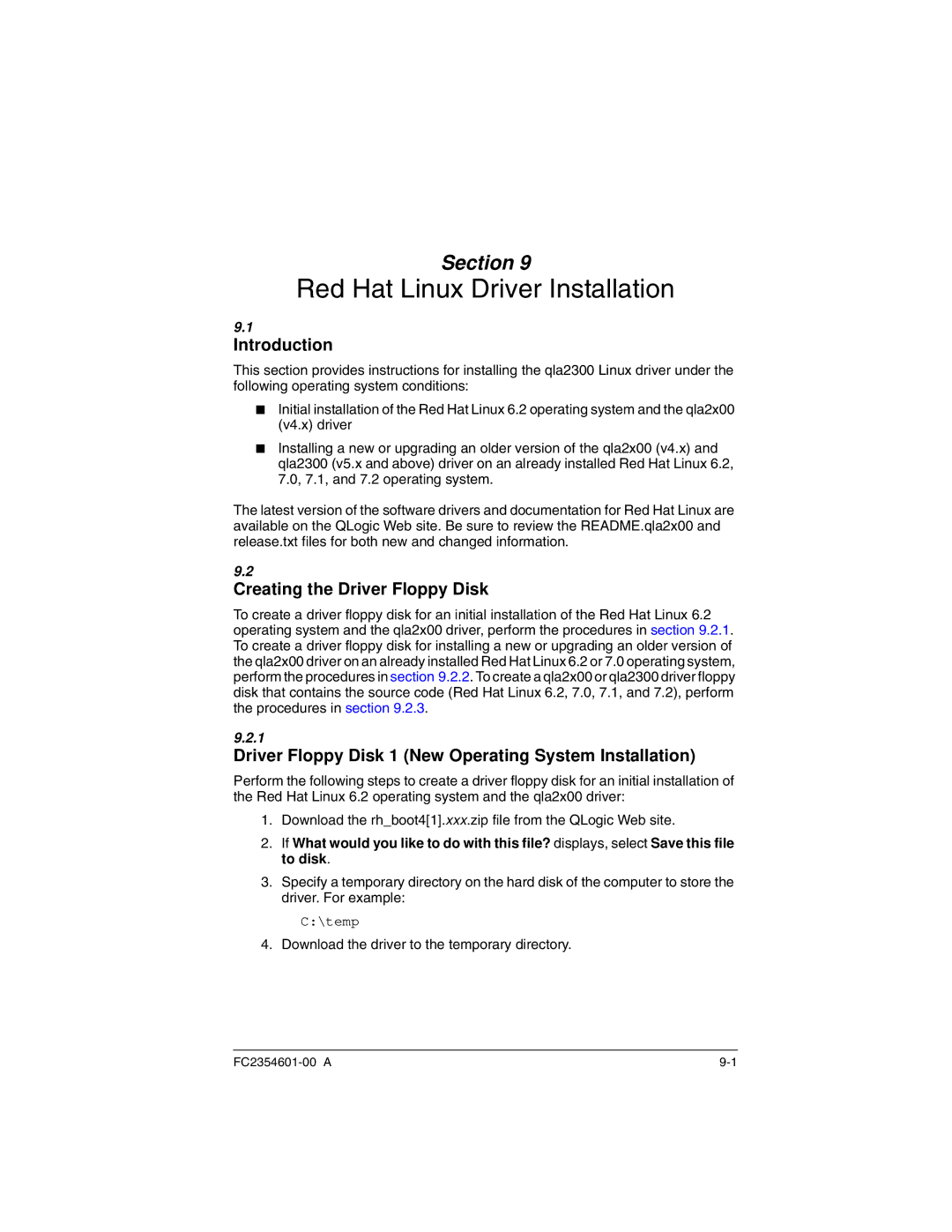Section 9
Red Hat Linux Driver Installation
9.1
Introduction
This section provides instructions for installing the qla2300 Linux driver under the following operating system conditions:
■Initial installation of the Red Hat Linux 6.2 operating system and the qla2x00 (v4.x) driver
■Installing a new or upgrading an older version of the qla2x00 (v4.x) and qla2300 (v5.x and above) driver on an already installed Red Hat Linux 6.2, 7.0, 7.1, and 7.2 operating system.
The latest version of the software drivers and documentation for Red Hat Linux are available on the QLogic Web site. Be sure to review the README.qla2x00 and release.txt files for both new and changed information.
9.2
Creating the Driver Floppy Disk
To create a driver floppy disk for an initial installation of the Red Hat Linux 6.2 operating system and the qla2x00 driver, perform the procedures in section 9.2.1. To create a driver floppy disk for installing a new or upgrading an older version of the qla2x00 driver on an already installed Red Hat Linux 6.2 or 7.0 operating system, perform the procedures in section 9.2.2. To create a qla2x00 or qla2300 driver floppy disk that contains the source code (Red Hat Linux 6.2, 7.0, 7.1, and 7.2), perform the procedures in section 9.2.3.
9.2.1
Driver Floppy Disk 1 (New Operating System Installation)
Perform the following steps to create a driver floppy disk for an initial installation of the Red Hat Linux 6.2 operating system and the qla2x00 driver:
1.Download the rh_boot4[1].xxx.zip file from the QLogic Web site.
2.If What would you like to do with this file? displays, select Save this file to disk.
3.Specify a temporary directory on the hard disk of the computer to store the driver. For example:
C:\temp
4. Download the driver to the temporary directory.
|