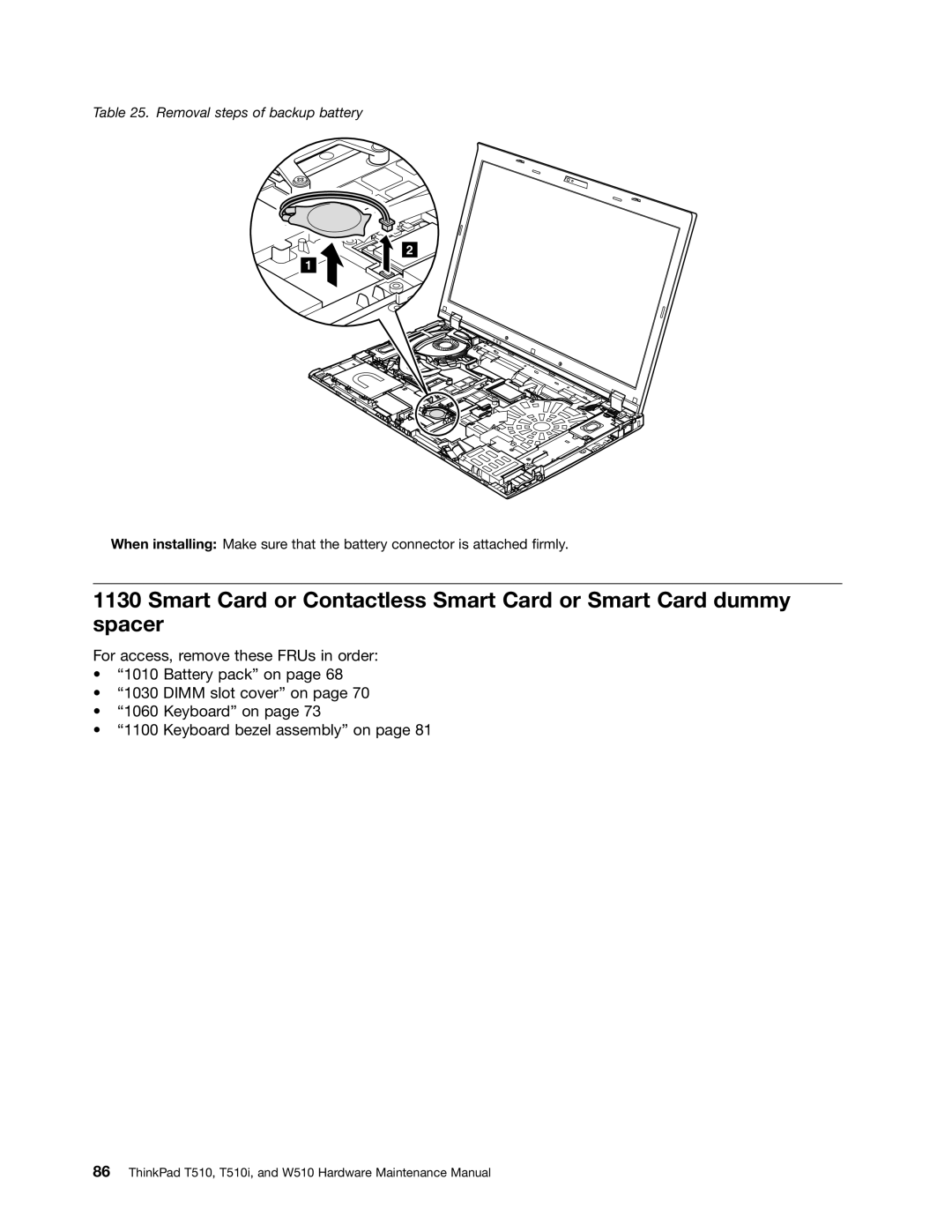Table 25. Removal steps of backup battery
2
1
When installing: Make sure that the battery connector is attached firmly.
1130 Smart Card or Contactless Smart Card or Smart Card dummy spacer
For access, remove these FRUs in order:
•“1010 Battery pack” on page 68
•“1030 DIMM slot cover” on page 70
•“1060 Keyboard” on page 73
•“1100 Keyboard bezel assembly” on page 81