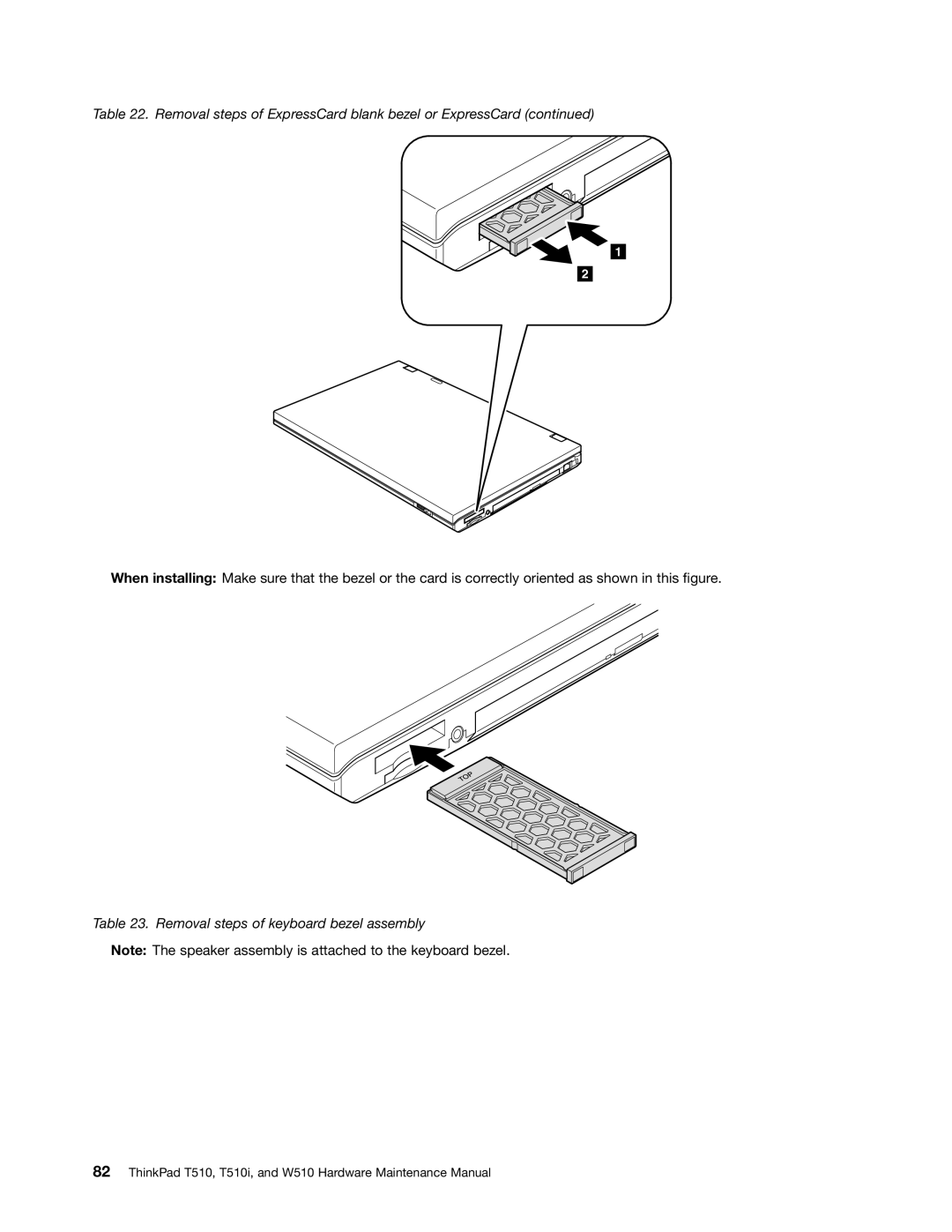Table 22. Removal steps of ExpressCard blank bezel or ExpressCard (continued)
1
2
When installing: Make sure that the bezel or the card is correctly oriented as shown in this figure.
Table 23. Removal steps of keyboard bezel assembly
Note: The speaker assembly is attached to the keyboard bezel.