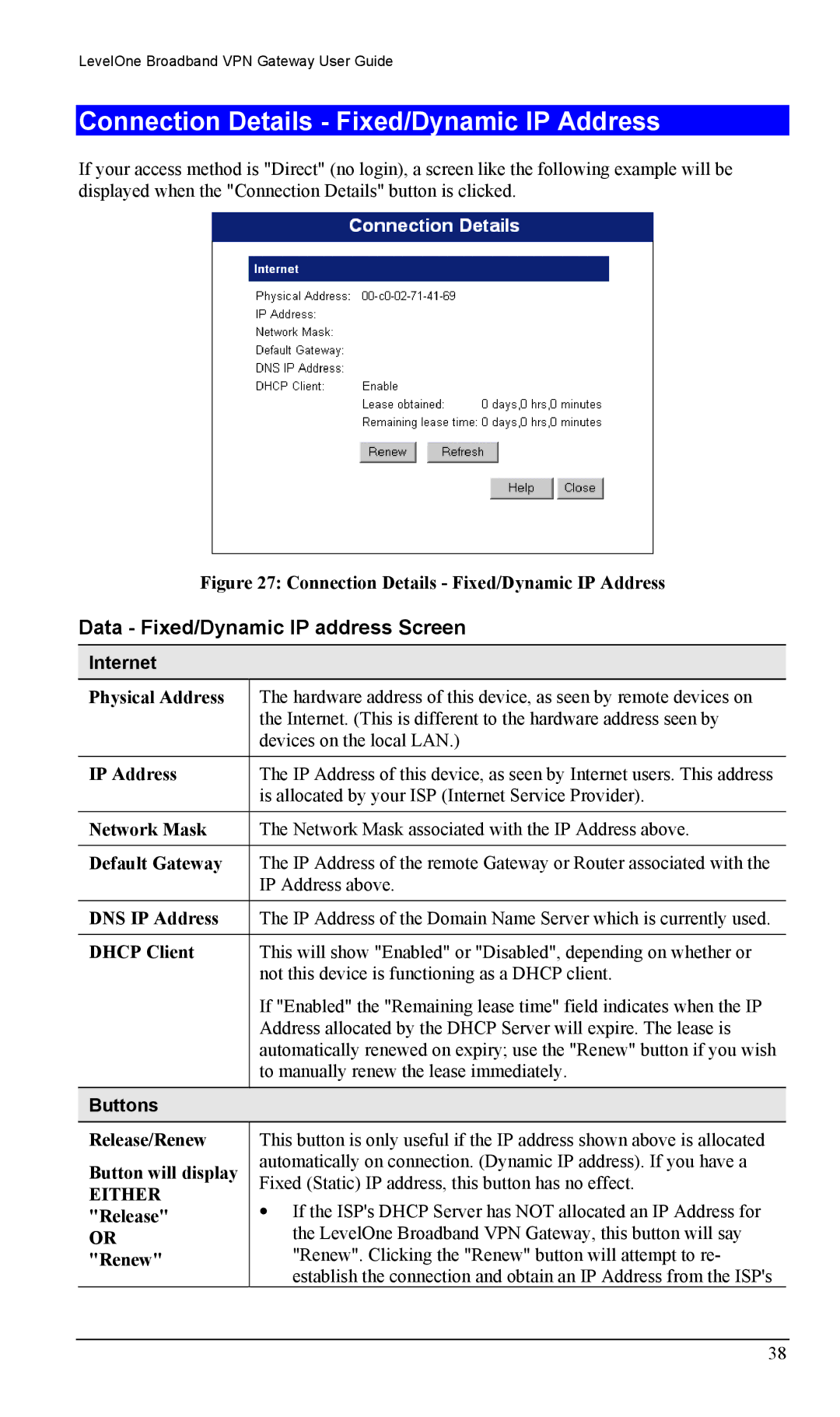LevelOne Broadband VPN Gateway User Guide
Connection Details - Fixed/Dynamic IP Address
If your access method is "Direct" (no login), a screen like the following example will be displayed when the "Connection Details" button is clicked.
Figure 27: Connection Details - Fixed/Dynamic IP Address
Data - Fixed/Dynamic IP address Screen
Internet
| Physical Address | The hardware address of this device, as seen by remote devices on |
|
| the Internet. (This is different to the hardware address seen by |
|
| devices on the local LAN.) |
|
|
|
| IP Address | The IP Address of this device, as seen by Internet users. This address |
|
| is allocated by your ISP (Internet Service Provider). |
|
|
|
| Network Mask | The Network Mask associated with the IP Address above. |
|
|
|
| Default Gateway | The IP Address of the remote Gateway or Router associated with the |
|
| IP Address above. |
|
|
|
| DNS IP Address | The IP Address of the Domain Name Server which is currently used. |
|
|
|
| DHCP Client | This will show "Enabled" or "Disabled", depending on whether or |
|
| not this device is functioning as a DHCP client. |
|
| If "Enabled" the "Remaining lease time" field indicates when the IP |
|
| Address allocated by the DHCP Server will expire. The lease is |
|
| automatically renewed on expiry; use the "Renew" button if you wish |
|
| to manually renew the lease immediately. |
|
|
|
| Buttons |
|
| Release/Renew | This button is only useful if the IP address shown above is allocated |
| Button will display | automatically on connection. (Dynamic IP address). If you have a |
| Fixed (Static) IP address, this button has no effect. | |
| EITHER | |
| • If the ISP's DHCP Server has NOT allocated an IP Address for | |
| "Release" | |
| OR | the LevelOne Broadband VPN Gateway, this button will say |
| "Renew" | "Renew". Clicking the "Renew" button will attempt to re- |
|
| establish the connection and obtain an IP Address from the ISP's |
38