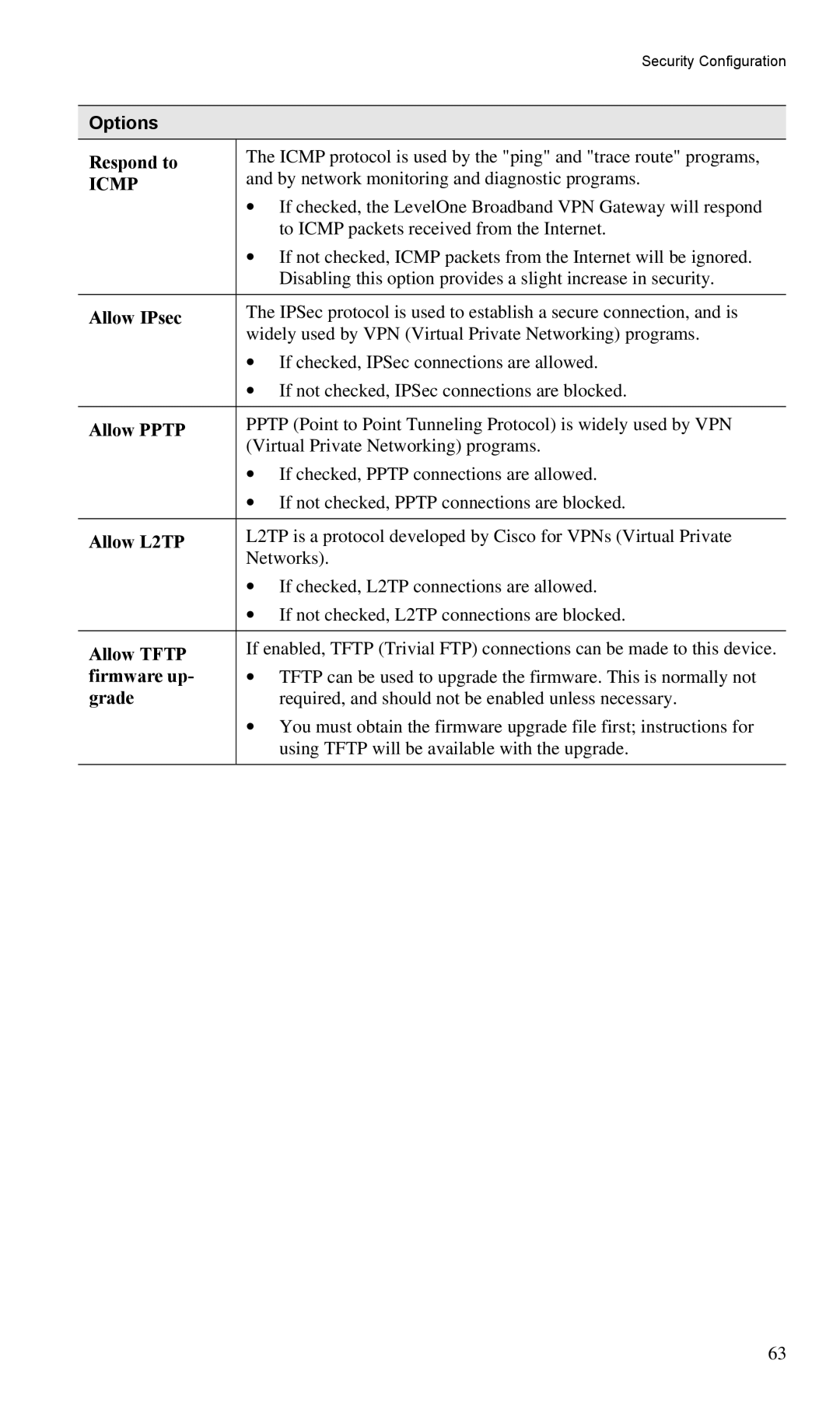| Security Configuration |
|
|
Options |
|
Respond to | The ICMP protocol is used by the "ping" and "trace route" programs, |
ICMP | and by network monitoring and diagnostic programs. |
| • If checked, the LevelOne Broadband VPN Gateway will respond |
| to ICMP packets received from the Internet. |
| • If not checked, ICMP packets from the Internet will be ignored. |
| Disabling this option provides a slight increase in security. |
|
|
Allow IPsec | The IPSec protocol is used to establish a secure connection, and is |
| widely used by VPN (Virtual Private Networking) programs. |
| • If checked, IPSec connections are allowed. |
| • If not checked, IPSec connections are blocked. |
|
|
Allow PPTP | PPTP (Point to Point Tunneling Protocol) is widely used by VPN |
| (Virtual Private Networking) programs. |
| • If checked, PPTP connections are allowed. |
| • If not checked, PPTP connections are blocked. |
|
|
Allow L2TP | L2TP is a protocol developed by Cisco for VPNs (Virtual Private |
| Networks). |
| • If checked, L2TP connections are allowed. |
| • If not checked, L2TP connections are blocked. |
|
|
Allow TFTP | If enabled, TFTP (Trivial FTP) connections can be made to this device. |
firmware up- | • TFTP can be used to upgrade the firmware. This is normally not |
grade | required, and should not be enabled unless necessary. |
| • You must obtain the firmware upgrade file first; instructions for |
| using TFTP will be available with the upgrade. |
|
|
63