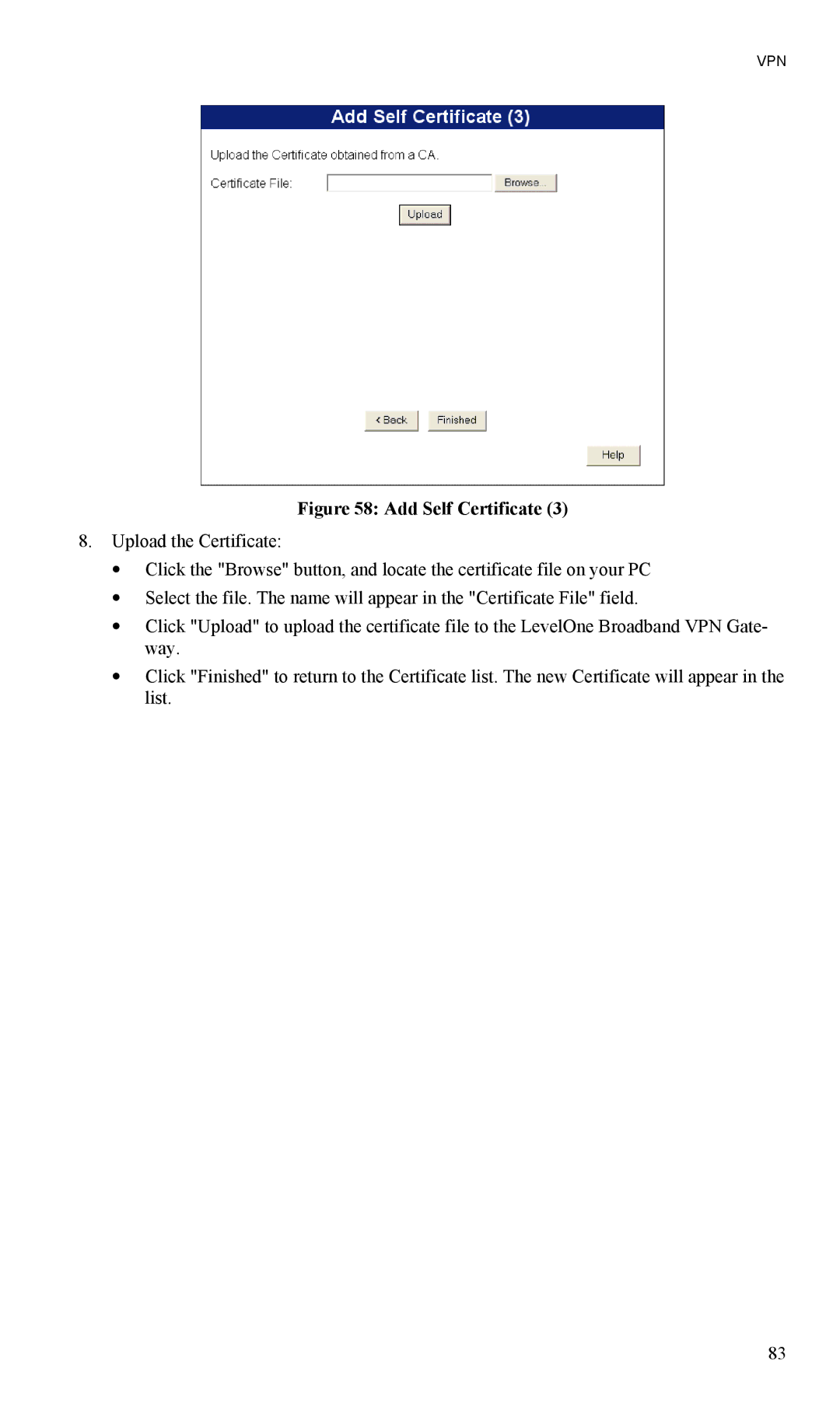VPN
Figure 58: Add Self Certificate (3)
8.Upload the Certificate:
•Click the "Browse" button, and locate the certificate file on your PC
•Select the file. The name will appear in the "Certificate File" field.
•Click "Upload" to upload the certificate file to the LevelOne Broadband VPN Gate- way.
•Click "Finished" to return to the Certificate list. The new Certificate will appear in the list.
83